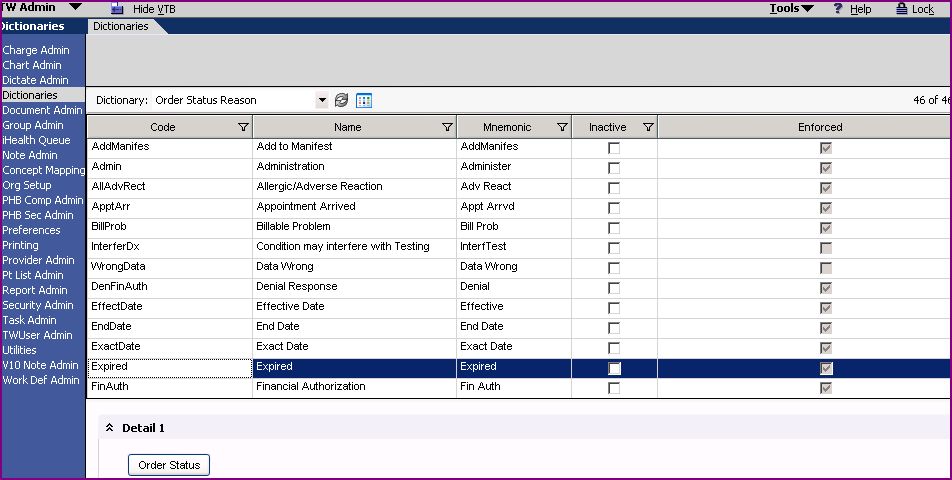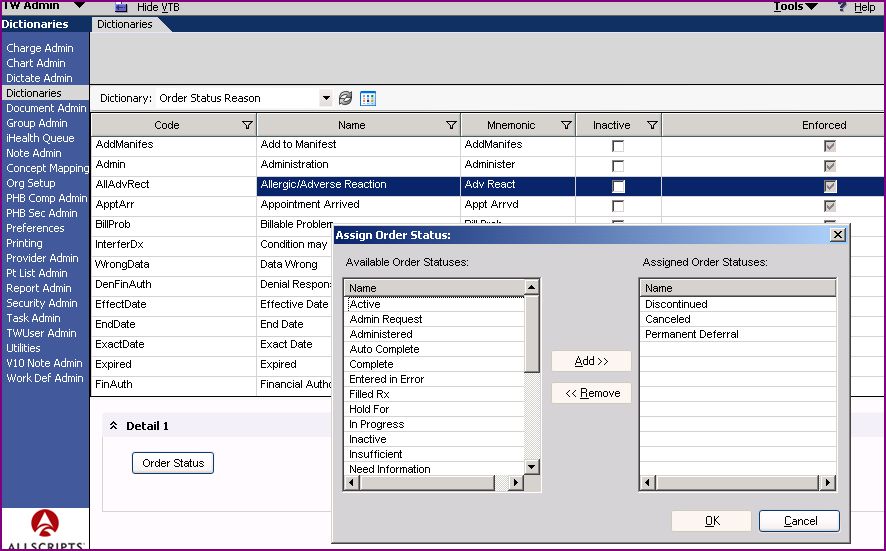10 to 11.2 Dictionary Updates
Description
This page is designed to guide you through the steps to perform the Dictionary Updates for the Encounter Type, Order Status Reason and Order Interface Set-Up prior to an upgrade.
Dictionary Update - Order Status Reason
Before an upgrade it's important to review and, if necessary define any Custom Order Status Reasons that are used to "place an Order On-Hold" or in a "Needs Info" Status.
Define Order Status Reason
Login to TouchWorks as TWAdmin.
Click on Dictionaries from the Vertical Tool Bar (VTB).
Click Order Status Reason from the Dictionary drop down menu.
Choose the Order Status you want to review or define.
Click on the Order Status button in the Detail 1 area.
Make any necessary changes.
Click OK.
Click Save
Dictionary Update - Order Interface Set-Up
Before an upgrade it's important to review the check-box status of the "Default Communication Method" and "Transmit/Notification". Specifically, you must check the "Order Interface is Used" box for each Performing Location if the Inbound/Outbound Interface is being used.
Verify Check Box Status
Login to TouchWorks as TWAdmin.
Click on Dictionaries from the Vertical Tool Bar (VTB).
Click "Requested Performing Location" from the Dictionary drop down menu.
Choose the Requested Performing Location you want to review and update.
Scroll down to Detail 3.
Review and, or Update the "Communication Method", "Transmit Future Orders" and "Inbound Interface Authorization" fields accordingly.
Scroll down to Detail 4 to review and, or update your "Notify" and "Transmit" options.
Pay special attention to the "Order interface is used" check-box. This box must be checked for all Performing Locations using the inbound/outbound interface.
Review your changes
Click Save.
Return to V10 to V11.2 Build Workbook (BW)