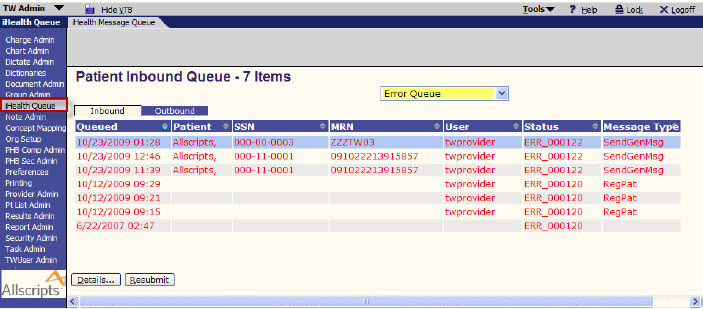11.2 Allscripts Patient Portal
OverView
Allscripts Patient Portal is installed on the clients print server by a tech. Prior to configuring the system, Allscripts techs need to extract the provider data from the EHR and send it to the portal vendor who will then configure the individual provider websites. When this process is complete, the portal vender will send the following information back to be entered into the EHR:
- iHealth Practice ID: indicates the unique practice identifier
- iHealth Provider ID: indicates the unique provider identifier
- iHealth Administrator ID: same value as the Provider ID so that patient can be associated with their provider when seen by a covering provider
- These ID numbers will be added to the provider profile in TWUser Admin
NOTE: These IDs are required fields to begin configuring the system.
Allscripts Recommendations and Notes for Configuring Patient Portal:
- All users accessing Patient Portal need to have the associated security access
- Monitoring iHealth/Patient Portal messages can be done from within TWAdmin > iHealth Queue
- Configure a Task List view for Patient Portal
- Create test user in the live system to validate portal functionality
- Use text templates
- Access the Allscripts Patient Portal Integration and Allscripts Patient Portal Site Generator for more information
Configuration Steps for Patient Portal
Patient Portal: ChartViwer Configuration
Patient Portal: Unsolicited Messages Configuration
Patient Portal: User Administration Configuration
Return to V 11.x to V11.2 Build Activity Workbook (BAW)
Return to V10 to V11.2 Build Workbook (BW)