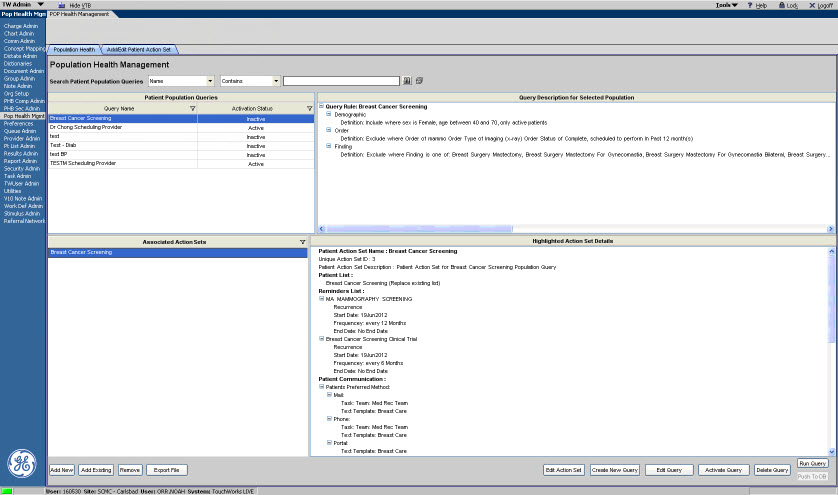Running a Query
Running a Query
Once your query is built and the associated Patient Action Set has been defined, clicking the Run Query button in the Population Health Management workspace provides you with the ability to run a selected Population Query on demand. This is intended to provide you with the mechanism for testing your Popuation Query definitions. Depending on the query definitions and the number of patient returned, the Run Query process can take more than 5 minutes to process.
It is recommended that the Run Query feature only be used to test new Population Queries that include a Patient List as the single action that is set up on the associated Patient Action Set. This allows you to verify that the appropriate patients are returned to the Patient List before other actions are applied to patient charts. The Run Query button acts as a test option as the patients returned are limited to 500 total records; whereas the nightly query will return as many patient that meet the criteria for each population query.
To run a Population Query on demand, perform the following steps:
1. In the Population Health Management workspace, select the appropriate query to run.
2. Click Run Query. The application runs the selected Population Query and executes the associated Patient Action Set.
Push to DB
The Push to DB button on the Population Health Management workspace works in conjunction with the Run Query button. The intent of the Push to DB button is to push the results of the Run Query function to the Enterprise EHR database, and generate a Patient List from whoch all other actions are executed. This button is disabled until the Run Query button is clicked and the patient results are returned.
The Push to DB function can push up to 500 patient results to the database. If the results include more than 500 patients, then the application takes displays a message indicating that only 500 patient results were pushed to the database. The patient results can be viewed in a Patient List if a Patient List is part of the associated Patient Action Set.
Back to Population Health Management