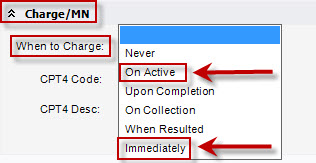V15.1 Charge Enhancements
Jump to navigation
Jump to search
Description
V15.1 summary of Charge Enhancements.
- New and updated options to the When to Charge drop down for the Charge M/N section of an Orderable Item
- New charge preference AutomaticallyRemoveChargesWhenCancellingOrder
When to Charge
Located in TWAdmin>Dictionaries>OID>ChargeM/N, the When to Charge dropdown displays a new and an updated option.
- The new option of Immediately is available for all medication and non-medication orders that support charge. When this new option is selected, charges from the chosen orderable item go directly to the Encounter Form once an item is committed and is in one of the following statuses: Active, Complete, Hold For, In Progress, Needs Information, or Resulted.
- The updated option of On Active was previously titled On Order in earlier versions of TouchWorks EHR and will only place charges on the Encounter Form for orders that are in an Active status.
New Charge Preference
Located in TWAdmin>Preferences>Charges the new AutomaticallyRemoveChargesWhenCancellingOrder has two options.
- When set to Yes (Y) changing the status of an order to Cancelled or Entered in Error automatically removes charges for that orderable item from the Encounter Form if the charges have not been submitted. This includes immunization and medication orders, however the preference does not apply to charge codes that are linked to specimen collections. If the charges have already been submitted and the preference is enabled, the application will now give a Submitted Charge Removal Warning before the user is able to commit the change. This notifies them that updates will need to be made manually in the Practice Management system.
- When set to No (N) changing the status of an order to Cancelled or Entered in Error will not remove the order from the Encounter Form.