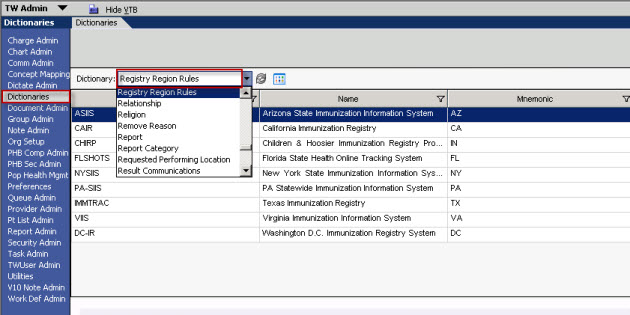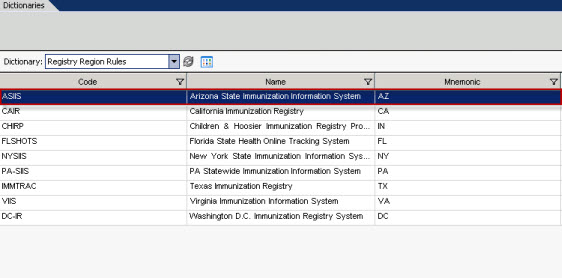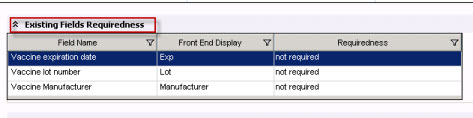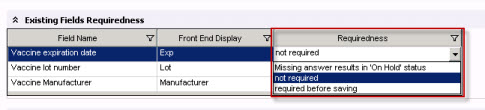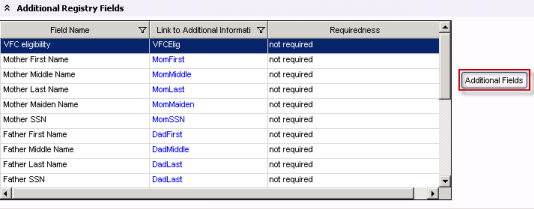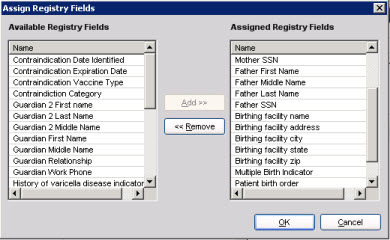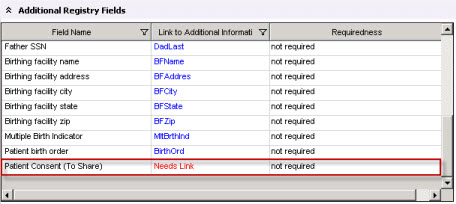Difference between revisions of "11.2 Immunization Registry Region Rules Dictionary Update"
Jerri.cowper (talk | contribs) |
|||
| Line 1: | Line 1: | ||
| − | == | + | ==Overview== |
| − | |||
Meaningful Use Standards require reporting to government immunization registries in order to create one cohesive chart for each individual, which allows any registered provider access. Region Rule Registries applies to each individual state in terms of what is required for the immunization registry. The government has identified a core set of information that needs to be collected for adequate reporting. Organizations then have the option to add additional questions for their own information collection. | Meaningful Use Standards require reporting to government immunization registries in order to create one cohesive chart for each individual, which allows any registered provider access. Region Rule Registries applies to each individual state in terms of what is required for the immunization registry. The government has identified a core set of information that needs to be collected for adequate reporting. Organizations then have the option to add additional questions for their own information collection. | ||
| − | == | + | ==11.2 Build Task== |
*Set the required fields for immunization actions | *Set the required fields for immunization actions | ||
| − | '''Note: You can’t remove these you can only change the action for these fields | + | '''Note:''' You can’t remove these you can only change the action for these fields |
| − | |||
| − | |||
| − | |||
| − | |||
| − | |||
| − | |||
| − | |||
| − | |||
| − | |||
| − | |||
| − | |||
| − | |||
| − | |||
| − | |||
| − | |||
| − | |||
| − | |||
| − | |||
| − | |||
| − | |||
| − | |||
| − | |||
| − | |||
| − | |||
| − | + | #Log into TWAdmin | |
| − | + | #Navigate to the Dictionaries | |
| − | + | #Select Registry Region Rules dictionary from the drop down | |
| − | [[Image:region rules4.jpg]] | + | #:[[Image:region rules1.jpg]] |
| − | + | #Select the Region you want to edit | |
| − | + | #:[[Image:region rules2.jpg]] | |
| − | + | #Navigate to the Existing Fields Requiredness | |
| − | + | #:[[Image:region rules3.jpg]] | |
| − | '''Note: There are preferences for requiredness. Try to keep this in-sync. The stricter of the two will take precedence | + | #Click an item in the Requiredness column |
| − | + | #Select an action from the drop down that populates | |
| − | + | #:[[Image:region rules4.jpg]] | |
| − | + | #Select the action for each of these | |
| − | + | #:'''Note:''' There are preferences for requiredness. Try to keep this in-sync. The stricter of the two will take precedence | |
| + | #Click Save. | ||
| + | ==Additional Field Requiredness== | ||
*Organizations may edit the Additional Fields from within this dictionary as well. Allscripts has some already set. These are edited just as the Existing Field Requiredness are. | *Organizations may edit the Additional Fields from within this dictionary as well. Allscripts has some already set. These are edited just as the Existing Field Requiredness are. | ||
| − | '''Note: These Additional Fields will appear in the Clinical Questions section in the Immunization Details | + | '''Note:''' These Additional Fields will appear in the Clinical Questions section in the Immunization Details |
| − | |||
| − | |||
| − | |||
| − | |||
| − | |||
| − | |||
| − | + | #Highlight the Requiredness and click within the Requiredness filtered column | |
| + | #Select the action from the drop down. | ||
| + | ===How to add Additional Fields=== | ||
| + | #Click the button "Additional Fields" | ||
| + | #:[[Image:region rules5.jpg]] | ||
| + | #An “Assign Registry Fields” box will populate | ||
| + | #:[[Image:region rules6.jpg]] | ||
| + | #Highlight the information desired to be collected from the Available Registry Fields | ||
| + | #Click Add | ||
| + | #When finished Click OK | ||
| + | #Edit the action just as you would from the Existing Fields Requiredness Section | ||
| + | #Click Save when done editing the Region Rules. | ||
| − | + | '''Note:''' If the immunization requires Patient Consent this should already be in the list. Do Not Remove it if already exists for the immunization. This could affect how the immunization is transmitted. | |
| − | |||
| − | |||
| − | |||
| − | |||
| − | |||
| − | |||
| − | |||
| − | |||
| − | |||
| − | |||
| − | |||
| − | |||
| − | |||
| − | |||
| − | |||
| − | |||
| − | |||
| − | |||
| − | '''Note: If the immunization requires Patient Consent this should already be in the list. Do Not Remove it if already exists for the immunization. This could affect how the immunization is transmitted. | ||
| − | |||
[[Image:region rules7.jpg]] | [[Image:region rules7.jpg]] | ||
| + | '''Note:''' Any time a field is added it needs to be linked to Additional Information | ||
| − | + | Return to: [[V 11.x to V11.2 Build Activity Workbook (BAW)]] | |
| − | |||
| − | Return to [[V 11.x to V11.2 Build Activity Workbook (BAW)]] | ||
| − | Return to [[V10 to V11.2 Build Workbook (BW)]] | + | Return to: [[V10 to V11.2 Build Workbook (BW)]] |
Latest revision as of 17:30, 19 October 2011
Overview
Meaningful Use Standards require reporting to government immunization registries in order to create one cohesive chart for each individual, which allows any registered provider access. Region Rule Registries applies to each individual state in terms of what is required for the immunization registry. The government has identified a core set of information that needs to be collected for adequate reporting. Organizations then have the option to add additional questions for their own information collection.
11.2 Build Task
- Set the required fields for immunization actions
Note: You can’t remove these you can only change the action for these fields
- Log into TWAdmin
- Navigate to the Dictionaries
- Select Registry Region Rules dictionary from the drop down
- Select the Region you want to edit
- Navigate to the Existing Fields Requiredness
- Click an item in the Requiredness column
- Select an action from the drop down that populates
- Select the action for each of these
- Note: There are preferences for requiredness. Try to keep this in-sync. The stricter of the two will take precedence
- Click Save.
Additional Field Requiredness
- Organizations may edit the Additional Fields from within this dictionary as well. Allscripts has some already set. These are edited just as the Existing Field Requiredness are.
Note: These Additional Fields will appear in the Clinical Questions section in the Immunization Details
- Highlight the Requiredness and click within the Requiredness filtered column
- Select the action from the drop down.
How to add Additional Fields
- Click the button "Additional Fields"
- An “Assign Registry Fields” box will populate
- Highlight the information desired to be collected from the Available Registry Fields
- Click Add
- When finished Click OK
- Edit the action just as you would from the Existing Fields Requiredness Section
- Click Save when done editing the Region Rules.
Note: If the immunization requires Patient Consent this should already be in the list. Do Not Remove it if already exists for the immunization. This could affect how the immunization is transmitted.
Note: Any time a field is added it needs to be linked to Additional Information
Return to: V 11.x to V11.2 Build Activity Workbook (BAW)
Return to: V10 to V11.2 Build Workbook (BW)