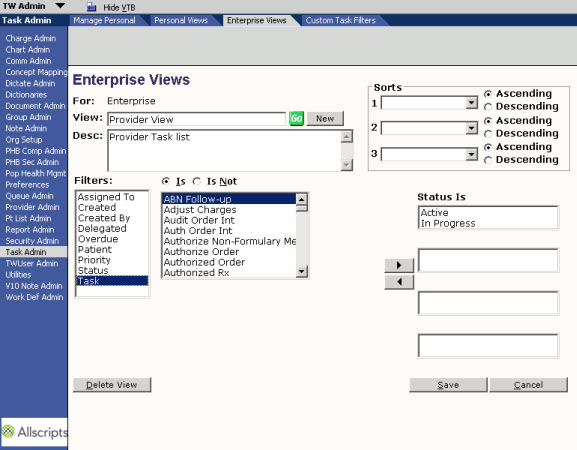Difference between revisions of "11.x to 11.2 Add and Modify Enterprise Task Views"
Jump to navigation
Jump to search
| Line 1: | Line 1: | ||
| + | __TOC__ | ||
| + | |||
| + | =='''Overview'''== | ||
Tasks are used as a reminder or request from either a user or the system. They are a means of communicating between staff members to complete a round trip workflow. Most patient actions will trigger a task. Allscripts recommends creating task views at the enterprise level for the 11.2 Upgrade rather than at the personal level. | Tasks are used as a reminder or request from either a user or the system. They are a means of communicating between staff members to complete a round trip workflow. Most patient actions will trigger a task. Allscripts recommends creating task views at the enterprise level for the 11.2 Upgrade rather than at the personal level. | ||
| Line 24: | Line 27: | ||
Follow the steps from 11.1.x to add tasks to views: [http://wiki.galenhealthcare.com/Create_Task_Views Create Task Views] | Follow the steps from 11.1.x to add tasks to views: [http://wiki.galenhealthcare.com/Create_Task_Views Create Task Views] | ||
| + | |||
| + | Return to [[V 11.x to V11.2 Build Activity Workbook (BAW)]]. | ||
Latest revision as of 18:32, 29 October 2012
Overview
Tasks are used as a reminder or request from either a user or the system. They are a means of communicating between staff members to complete a round trip workflow. Most patient actions will trigger a task. Allscripts recommends creating task views at the enterprise level for the 11.2 Upgrade rather than at the personal level.
11.2 Build Tasks
- Review current enterprise task views
- Review Users assigned these task views
- Add any new 11.2 tasks to views that are applicable
Note: It is recommended to add new tasks to existing task views rather than create new views
- If necessary create new task views and assign these to users
Note: Regardless, new tasks will need to be worked in a task view for users to complete workflows
To Edit or Create Enterprise Task Views
- Log into TWAdmin
- Navigate to the Task Admin VTB
- Select the view the 11.2 Task is being added to
- Follow the steps from 11.1.x to add tasks
- Create Task View by clicking New
- Enter Name
- Fill in description
- Click Save
Follow the steps from 11.1.x to add tasks to views: Create Task Views