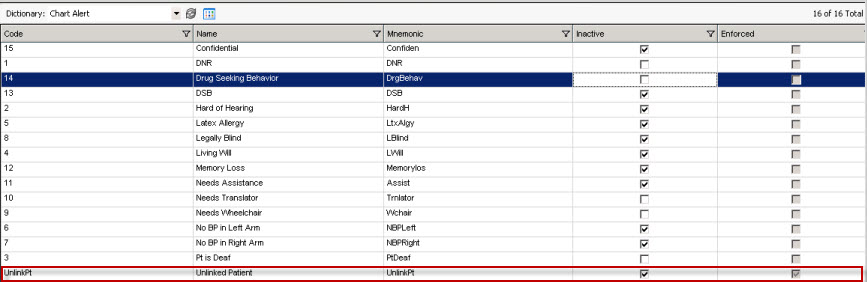11.x to 11.2 Initiate Integration
OverView
Initiate is a patient merger used by some Allscripts clients. If being used in 11.2 the organization will need to set a preference so that an error doesn’t appear when Initiate receives an Unlinked notification. If the preference is not set correctly and Initiate receives an Unlinked notification ConnectR displays an error code, NOT the application itself.
- Are you using initiate?
Yes: Set up Unlink Chart Alert No: This line in the BAW can be marked as NA
Note: This alert is designed to warn an end user that the patient chart is unlinked for them to then take the appropriate action.
Setting Unlink Chart Alert
1. Log into TWAdmin
2. Navigate to Dictionaries in the VTB
3. Select Chart Alert from the drop down picklist
4. Make sure Unlink Patient is activated
Note: In order to view this Chart Alert the end user needs the Security Code Chart Alert View assigned to their role
- When Allscripts receives an Unlinked message from Initiate, a task is generated by the system and appears in the provider's task list for that patient. This is sent as Inactive and allows the provider 2 weeks to clean up any data added and the appropriate action to take place.
- For more information review the KB Article #262 located in the MyAllscripts Portal