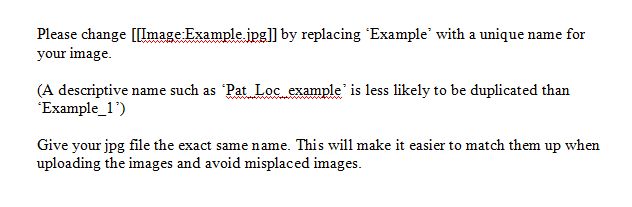11.x to 11.2 Modify Worklist Views
Worklist views will look the same in the 11.2 Upgrade. Allscripts recommends modifying the existing 11.1.7 worklists rather than recreating new ones. Worklists that apply will need to have a “Hold For - Documentation” worklist. This worklist will be for those who have the task to administer immunizations or medications. Those that apply will need to have this added to their worklist views (common users may be nurses or MA’s). This worklist is for documentation status of immunizations and med administration. If creating a new worklist then these users will need to be assigned this new worklist. Information on Assigning Worklists to Users: 11.2 Assign Worklist Views to Users
Note: The process for building and assigning worklist remains the same in 11.2 as it did in 11.1.7
1. Log into TWAdmin or a user with Admin with WorkDefAdmin Privileges
2. Navigate to the WorkDefAdmin VTB
3. Select the Worklist tab
4. Select the Edit Icon
5. Select the Worklist you want to add “Hold For - Documentation” to from the drop down picklist.
Note: If you are creating a separate picklist for “Hold For - Documentation” click New and enter the name of the worklist you are creating
6. In the Order Type tab check the boxes “medications” and “immunizations” are checked
7. In the Order Status tab check the box for “Hold For”
8. In the Order Status Reason box check "Documenation"
9. Click OK.
More information on how to build worklists: Worklist View Editor