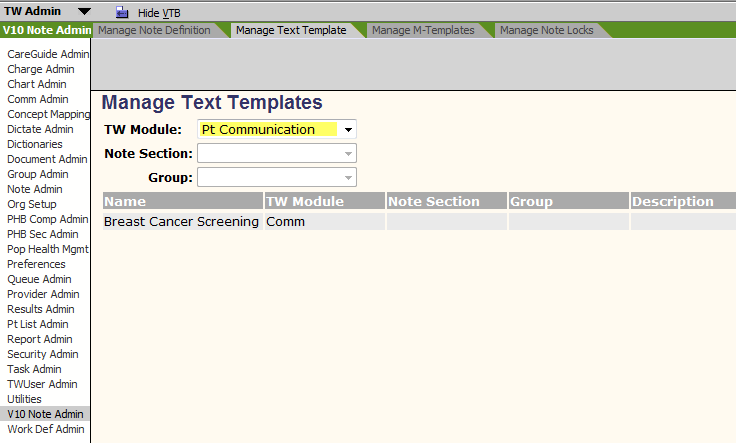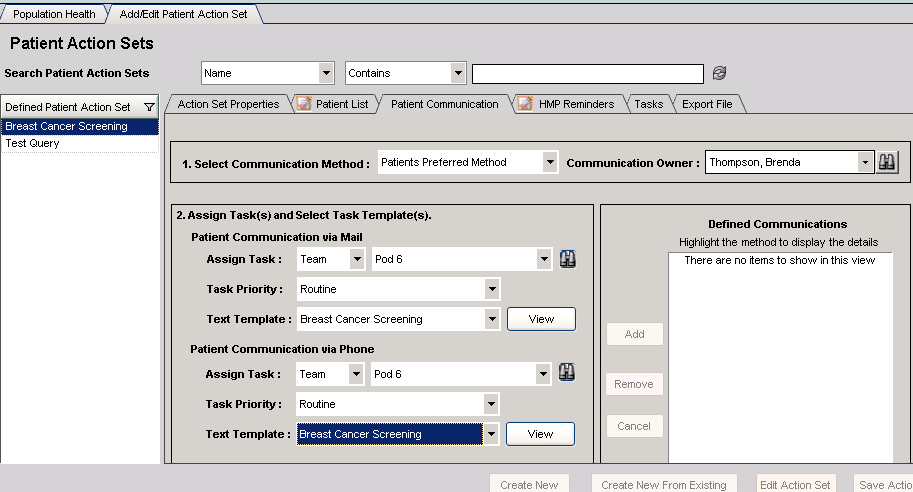Difference between revisions of "11.x to 11.2 Pop. Health Mangment Text Templates: V10 Text templates"
Jump to navigation
Jump to search
| Line 16: | Line 16: | ||
=Additional Information= | =Additional Information= | ||
[[Population Health Patient Communication Text Template Examples]] | [[Population Health Patient Communication Text Template Examples]] | ||
| + | |||
| + | |||
Return to [[V 11.x to V11.2 Build Activity Workbook (BAW)]]. | Return to [[V 11.x to V11.2 Build Activity Workbook (BAW)]]. | ||
Latest revision as of 23:02, 7 November 2012
Description
Text Templates are used by Population Health Management for communication sent to the patient. In order to use these Text Templates, they must be configured in V10 Note Admin.
Configuration
- Navigate to V10 Note Admin and click on Manage Text Templates.
- Select 'Pt Communication' in the TW Module dropdown.
- Choose 'New' or 'Edit' to create a new Text Template or Edit an existing one.
- Once the necessary changes have been saved, the Text Templates are available in the Patient Communication workspace within Pop Health Mgmt.
Additional Information
Population Health Patient Communication Text Template Examples