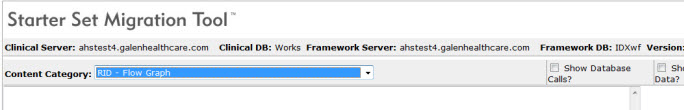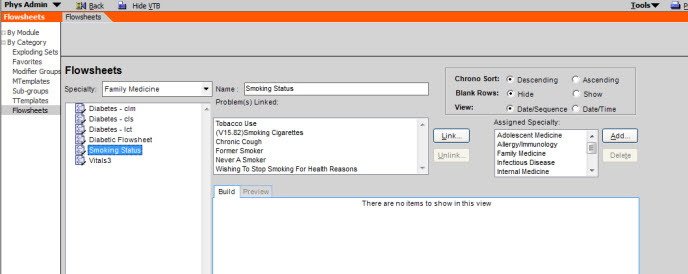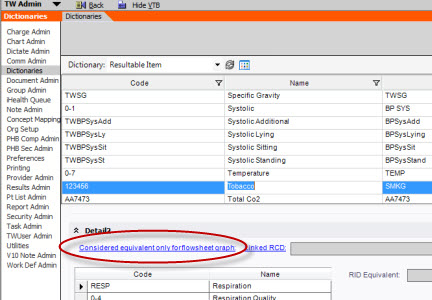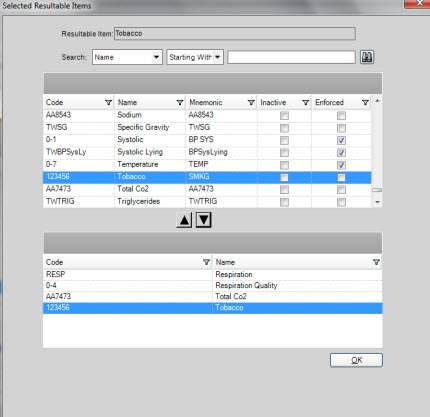11.x to 11.2 Review Flowsheets
Review Flowsheets:
This step in the build workbook will relate to checking, reviewing and editing your current workflows when using flowsheets. A large part of the 11.2 upgrade will pertain to Meaningful Use and your documentation and reporting abilities of specific data. For example, if you are currently documentating Smoking Status on a flowsheet, you are encouraged to now put this data into the Social History or Active Problems. However, it can still be documented on the flowsheet as an alternate supported workflow. If you choose to continue this entry you must always make sure newly created flowsheets are all assigned to a specialty as well as to define Result items that should be equivalent when included in a flowsheet if necessary.
During the 11.2 Upgrade, use of SMMT will be used to migrate your updated Resultable Items Dictionary - Flow Graph Data to be reconfigured and entered back into your system.
For a detailed description of building new flowsheets, please refer to the following article on the wiki. Result Building Flowsheets
However, Simple directions for building a new flowsheet are as follows:
- From the Phys Admin Workplace, navigate to the flowsheets menu
- Copy down the resultable items that are used in each flowsheet
- From the TWAdmin Workplace navigate to Dictionaries and Select the Resultable Item Dictionary
- Highlight the Resultable Item that you are using for flowsheets.
- In the detail section of the resultable item, click on the blue link titled Considered Equivalent Only For Flowsheet Graph
- Within this window, select all of the resultable items that should be considered equivalent for the flowsheets
Remember, it is not recommended to keep Meaningful Use data in your flowsheets but into reportable sections of Touchworks, ie. Social History and Active Problems.