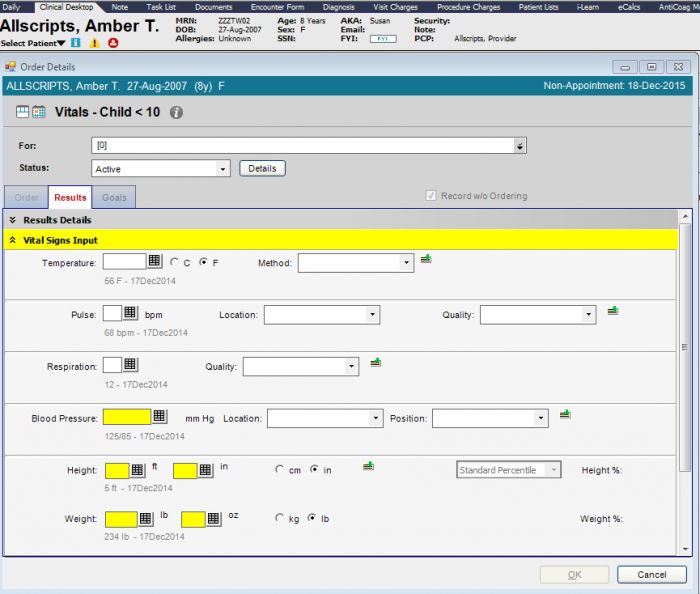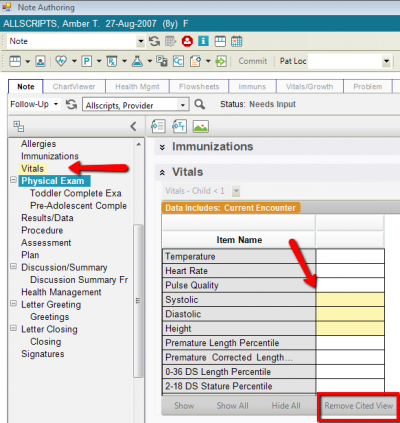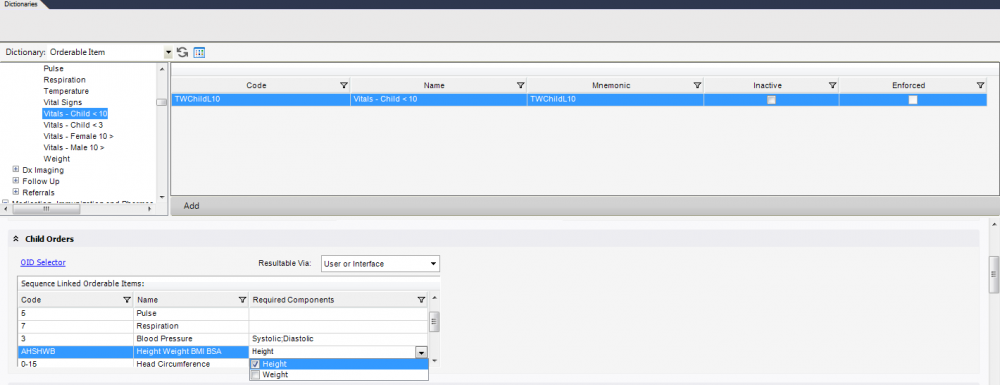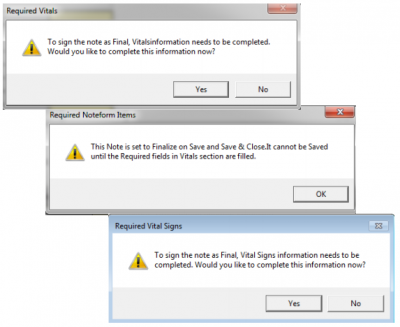15.1 Vital Signs Enhancements
Description
V15.1 summary of Vital Signs Enhancements.
Which Vital Signs?
The system administrator can determine which vital signs require results to be entered and will be designated in yellow. This change will require necessary information before being able to finalize the clinical documentation as Save and Return to the ACI and Close ACI are unavailable until values are entered. Benefits of this improvement will help ensure all necessary information is captured and in real time.
Changes to the Note Authoring Workspace
When a vitals panel with required vital signs is included in that note, the table of contents will display Vitals in pale yellow. Notice that the individual required items are highlighted in the grid. Keep in mind, this will require all necessary fields to be completed prior to signing or finalizing the note. A message will display where Yes opens the vital section to add necessary information and No returns to the Note Authoring Workspace. Also, be aware that Remove Cited View is grayed out and unavailable for vital sign panels requiring data entry.
Document Type
Also keep in mind that if Finalize Note on Save is selected for this document type in the template properties for the note output, an additional message may be displayed. This safeguard now ensures that required vital sign entries are complete before you can save, sign and finalize the note. Selecting OK once again brings you to the vitals section of the note forcing you to enter the necessary information. Also, while in the Chart Viewer, you are also unable to sign a note as final if uncharted vital signs are required. A message will display where Yes brings you to the Note Authoring Workspace and No opens the Note Signature, allowing you to cancel the signature.
Configuration
Configuration for this requirement is done within the Orderable Item dictionary. As you can see there is a new Required Components column within the Sequence Linked Orderable Items table. By selecting the checkbox for an item in this section will require the entry in Order Details and in the Vitals section of the Note Authoring workspace referenced above.
Pop Up Windows
Depending on how your system is configured, there are various messages that may display alerting the user to enter the required vital sign data.