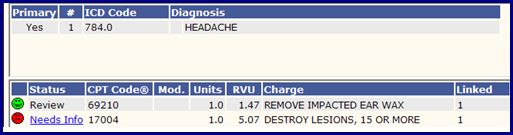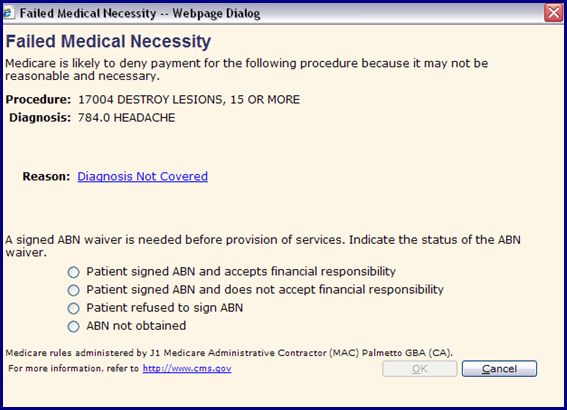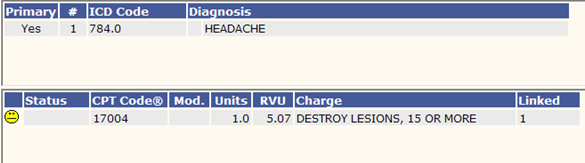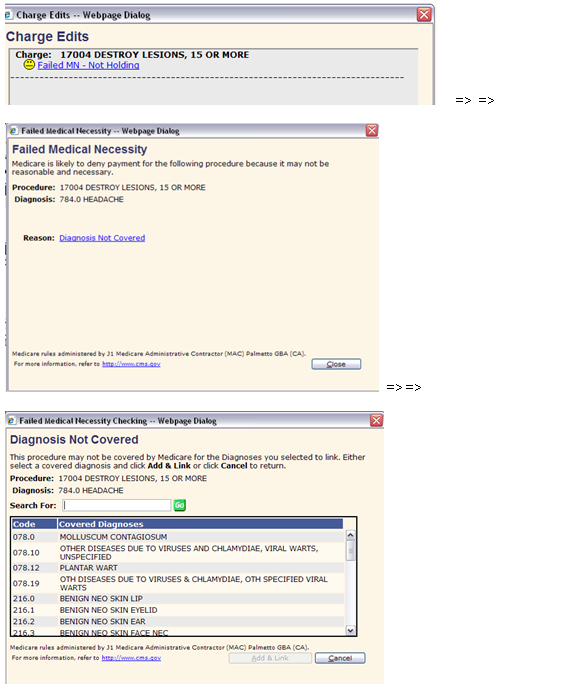ABN Follow-up
When the Enterprise Preference is set to Yes and a combination of diagnosis code and CPT code do not meet medical necessity then the system will display a red face & underlined Needs Info
If the provider does not select the appropriate ABN status before he or she clicks Submit then a Mng Charge Edits task is generated and the team receiving the task will be required to select the appropriate ABN status:
HOWEVER, if the Enterprise Preference setting is set to No the provider will now receive a yellow face
That when you click on it you receive the following message:
If the provider clicks Submit without selecting a covered diagnosis the system will generate an ABN Follow-Up task. The charge can be submitted to the Practice Management system without this being resolved.