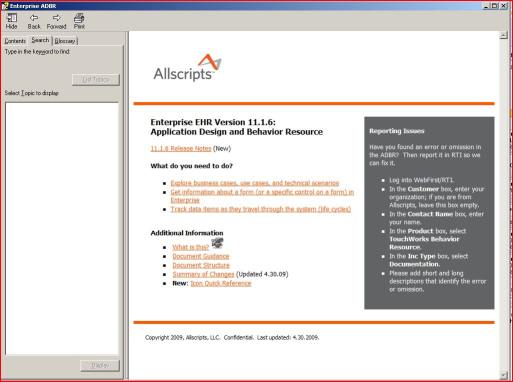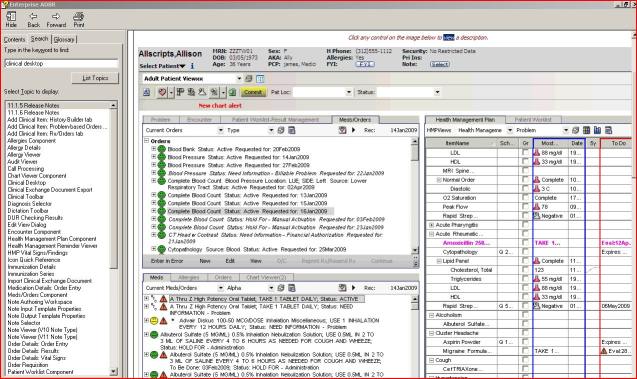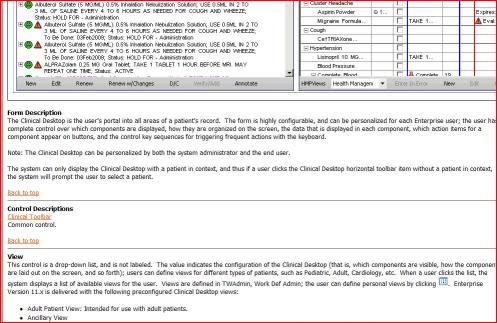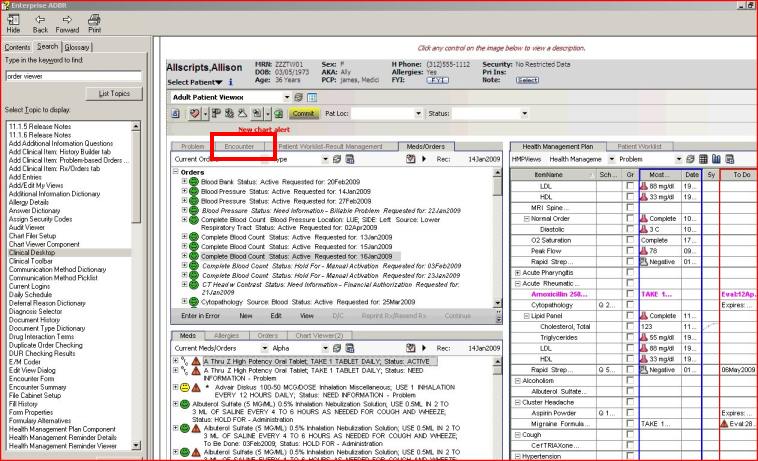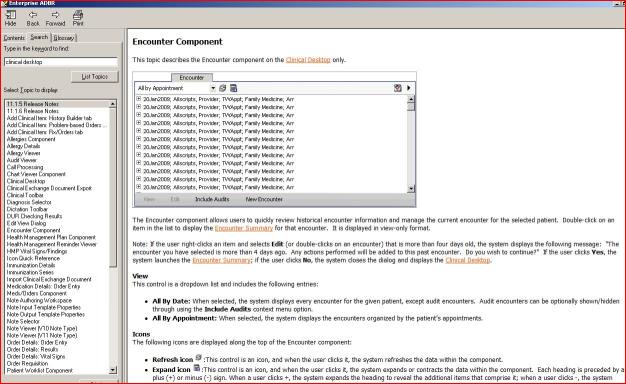Difference between revisions of "ADBR"
Jump to navigation
Jump to search
| Line 1: | Line 1: | ||
'''ADBR = Application Design and Behavior Resource''' | '''ADBR = Application Design and Behavior Resource''' | ||
| − | This is a new (for v11) tool that provides information | + | This is a new (for v11) tool that provides information regarding the components in Enterprise EHR and their expected behavior. |
[[File:Adbr.JPG]] | [[File:Adbr.JPG]] | ||
| − | You can search for the item you are interested in, for example Clinical Desktop | + | You can search for the item you are interested in, for example Clinical Desktop and below you can see the tool brought up a sample Clinical Desktop. |
| − | |||
| − | |||
| Line 14: | Line 12: | ||
| − | You can scroll down to see more info about the Clinical Desktop in general. | + | You can then scroll down to see more info about the Clinical Desktop in general. |
| Line 20: | Line 18: | ||
| − | + | Or you can also click on a section you want to learn more about, like the Encounter tab and you will be taken to the relevant information. | |
| + | |||
| + | |||
| + | [[File:Adbr2.JPG]] | ||
| + | |||
| + | Now we can read about the Encounter Component | ||
| + | |||
| + | |||
| + | [[File:Adbr5.JPG]] | ||
| + | |||
| − | + | *'''Please note that some portions of the ADBR may be version specific as new features get added, but also note that the ABDR is being constantly updated and added to. You may actually get more useful information from a newer version than what your version of Enterprise EHR is, just keep in mind that some items may not apply to your product.''' | |
Revision as of 15:42, 1 July 2009
ADBR = Application Design and Behavior Resource
This is a new (for v11) tool that provides information regarding the components in Enterprise EHR and their expected behavior.
You can search for the item you are interested in, for example Clinical Desktop and below you can see the tool brought up a sample Clinical Desktop.
You can then scroll down to see more info about the Clinical Desktop in general.
Or you can also click on a section you want to learn more about, like the Encounter tab and you will be taken to the relevant information.
Now we can read about the Encounter Component
- Please note that some portions of the ADBR may be version specific as new features get added, but also note that the ABDR is being constantly updated and added to. You may actually get more useful information from a newer version than what your version of Enterprise EHR is, just keep in mind that some items may not apply to your product.