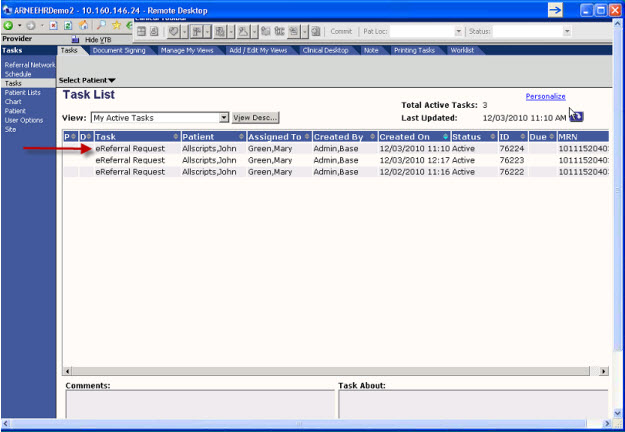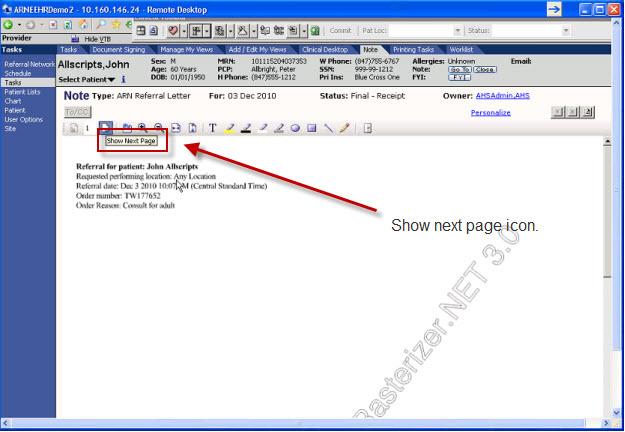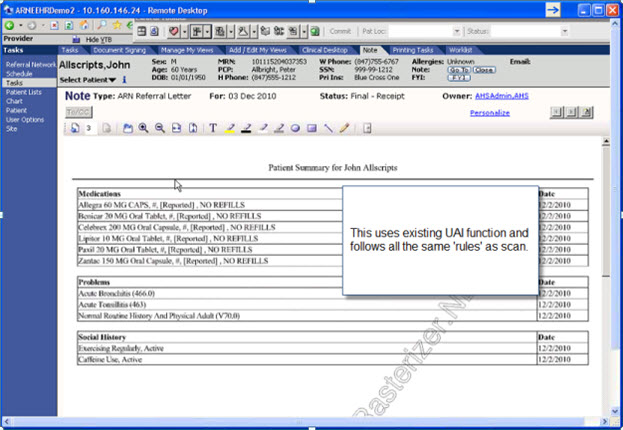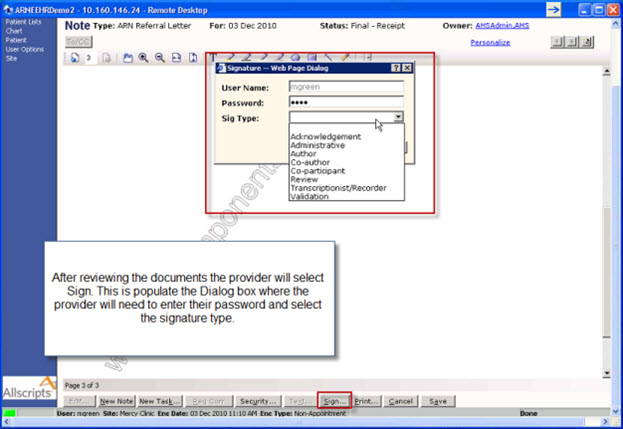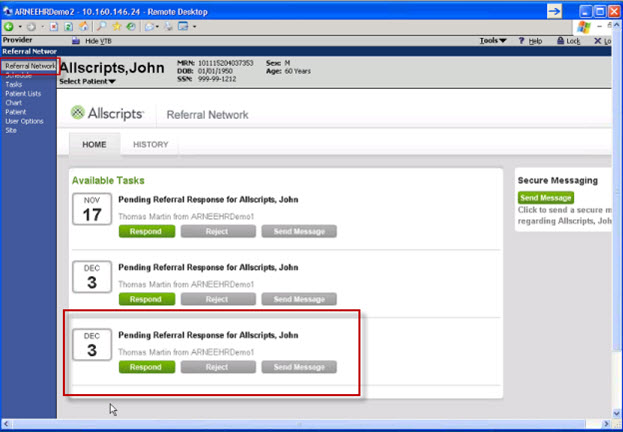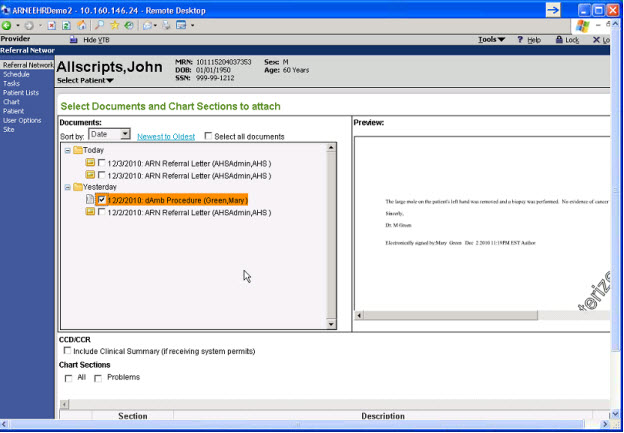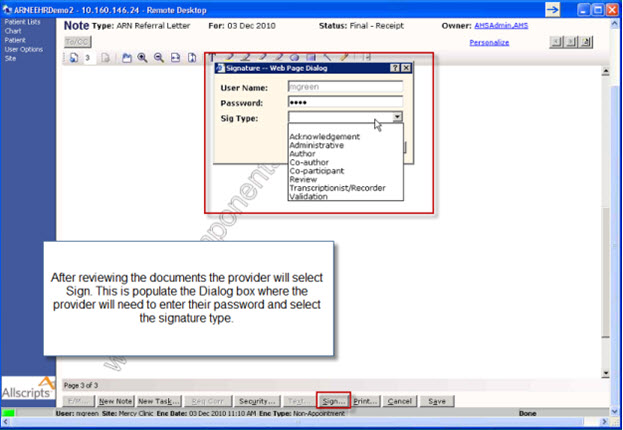Accepting a Referral
1. When you receive a referral through the ARN a task will appear in your task list.
2. Select the task from the task list and double click.
3. This will open up the referral note from the referring provider.
4. Select to view the chart and all documents by select the Show Next Page Icon.
5. The documents will appear as below and follow the same guidelines as scan.
6. After reviewing the referral, the referred provider (Dr. Green) will need to sign the document.
7. Select sign in the lower portion of your screen.
8. A signature dialog box will populate.
9. Enter your password and select the signature type.
10. The referred provider will then follow the usual workflow for a referral.
11. After seeing the patient the provider sends a message back to the original provider.
12. Select Referral Network from the HTB
13. Select respond next to the appropriate referral.
14. This will open the document and chart selector screen.
15. Select the documents you wish to send by checking the box.
16. Select Save.
17. Select Sign
18. Enter password and Select Note Type
19. Click Save
20. This task will drop off the task list.