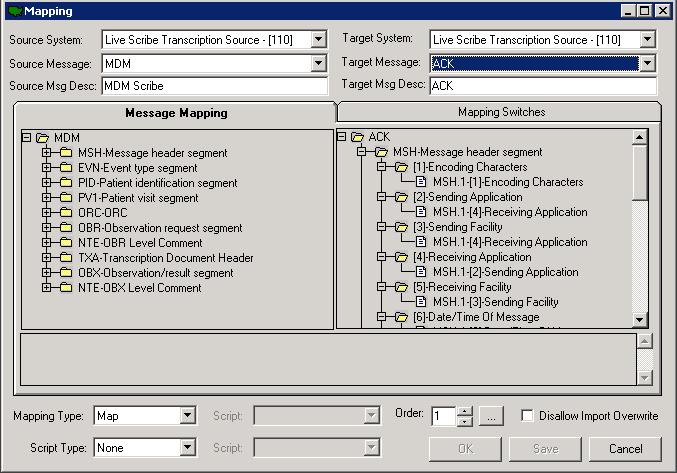Ack Messages
Interface Error Fix for Ack Messages not being sent back:
ConnectR might present the following error message:
The Create Acknowledgments check box is selected for the source system. However, this system failed to create and return an acknowledgment message. Please check if the mapping definition exists that is used to create the acknowledgment. For more information, see the Reference Help topic 'TCP/IP - Create/Expect Acknowledgments Check Box.'
To make sure an ACK is being sent back to the Vendor, the following steps need to be done:
1. ConnectR>System Definition>Subscription Tab> Verify ACK Message is there
2. Under the Comm Tab, verify the Create Acknowledgements is checked
3. Under Mappings, make sure the Incoming Message is mapped to the ACK message (source to source)