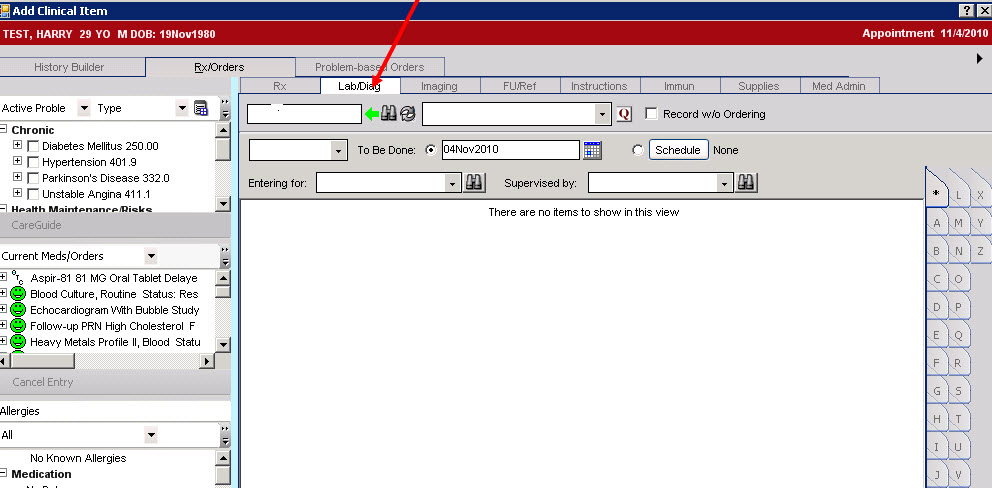Difference between revisions of "Add Clinical Item"
Jump to navigation
Jump to search
| Line 11: | Line 11: | ||
Or from selecting one of the following items on the Clinical Toolbar | Or from selecting one of the following items on the Clinical Toolbar | ||
| − | + | *Problems | |
| − | : | + | :#Active |
| − | : | + | :#Past Medical History (PMH) |
| − | : | + | :#Past Surgical History (PSH) |
| − | : | + | :#Family History (FMH) |
| − | : | + | :#Social History |
| − | + | *RX | |
| − | + | *Orders | |
Revision as of 19:24, 11 April 2018
Description
Add Clinical Item (ACI) is a form (dialog box) opened when selecting "new" from the clinical toolbar under:
- Allergies
- Orders
- Problems
Or from selecting one of the following items on the Clinical Toolbar
- Problems
- Active
- Past Medical History (PMH)
- Past Surgical History (PSH)
- Family History (FMH)
- Social History
- RX
- Orders
Once opened the screen includes three tabs:
- History Builder
- Rx/Orders
- Problem-based Orders
The secondary tabs are not available to be renamed or changed.