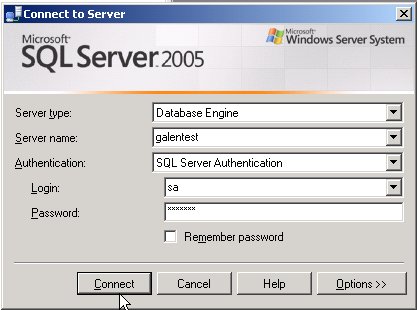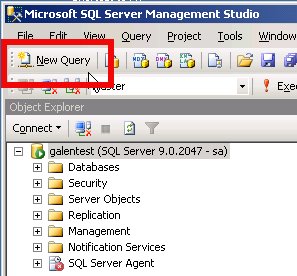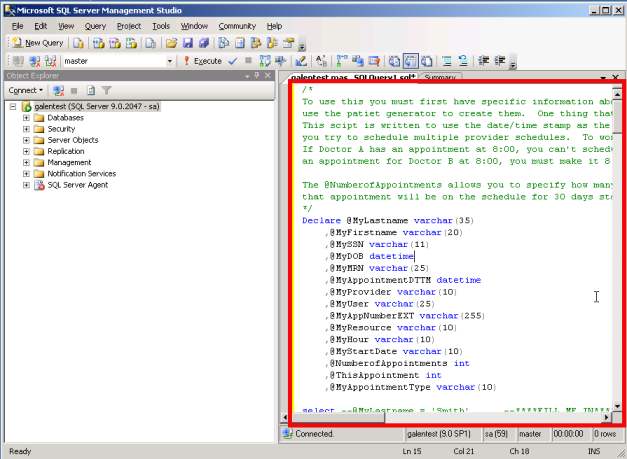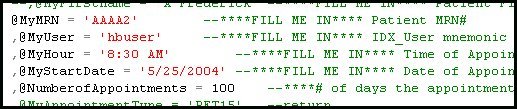Add an Appointment
There are a couple ways this can be accomplished...
Method 1- via SQL Script
Step one- obtain "AppointmentGenerator.sql" script file
Step two- on Database server launch SQL Server Management Studio
- Located: Start > All Programs > Microsoft SQL Server 2005 > SQL Server Management Studio
Step three- enter the Login and Password if necessary.
- IMPORTANT: Make sure you have the correct TEST server selected in Server name drop down!
Step Four- click on "New Query". This will open a blank window on the right side of the Management Studio.
Step five- open "AppointmentGenerator.sql" in a text editor, such as Wordpad
- Select all text (cntrl-A) and copy (cntrl-C)
Step six- Paste (cntrl-V) this text into the window created by the "New Query" button
Step seven- scroll to the following section in the script
step eight- modify the four red fields by doing the following. The apostrophe (') symbol around the data is required!
- @MyMRN- insert the MRN number of a known patient in the test system
- @MyUser- insert the Mnemonic of a known provider in the test system
- @myHour- enter the time for the appointment
- @MyStartDate- Enter the date for the appointment
- @NumberofAppointments- enter how many days the appointment should repeat for, if desired