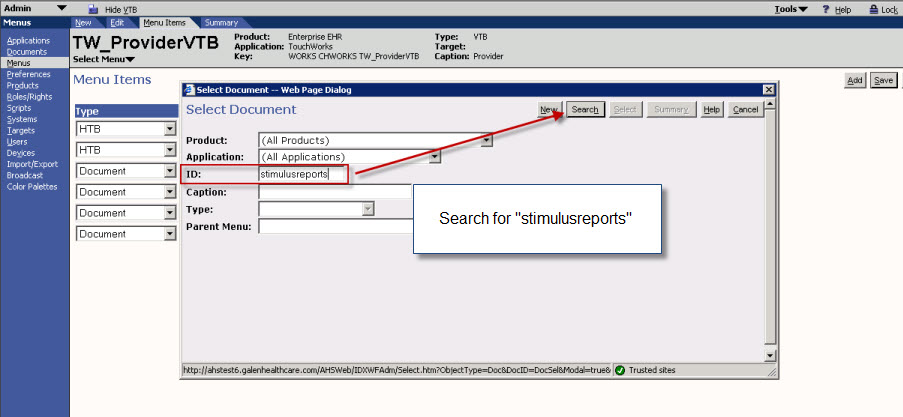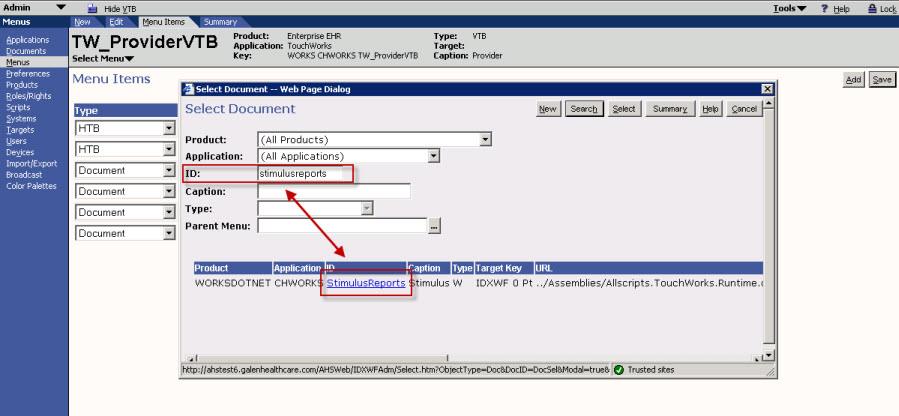Difference between revisions of "Add the Stimulus Reporting Tool"
Jump to navigation
Jump to search
Callie.moore (talk | contribs) (Created page with "1. Log into the EHR as TWAdmin 2. Navigate to the Admin Workspace from the VTB within TWAdmin 3. Select Menus from the Admin Workspace 4. Search for and select the VTB Workspa...") |
Callie.moore (talk | contribs) |
||
| Line 24: | Line 24: | ||
| − | *More menu building instructions: [[Building Menus]] | + | *More menu building instructions: [[Editing and Building Menus]] |
Latest revision as of 21:11, 22 February 2011
1. Log into the EHR as TWAdmin
2. Navigate to the Admin Workspace from the VTB within TWAdmin
3. Select Menus from the Admin Workspace
4. Search for and select the VTB Workspace you wish to add the Stimulus Reporting Tool to (remember these are providers who need to be checking their stimulus reports)
5. Once within the Workspace select Menu Items from the HTB
6. Search for “stimulusreports” as the ID
7. Select Stimulus Reports when the search results populate.
8. Click Save.
- More menu building instructions: Editing and Building Menus