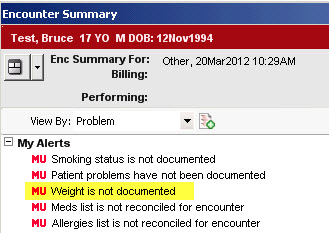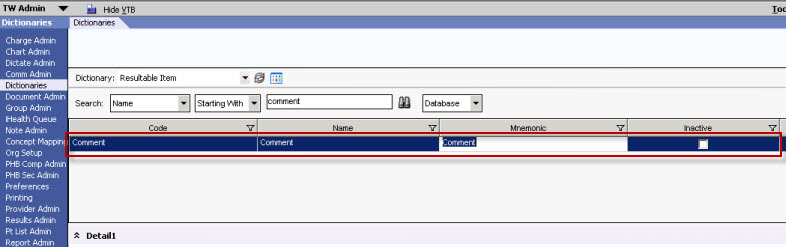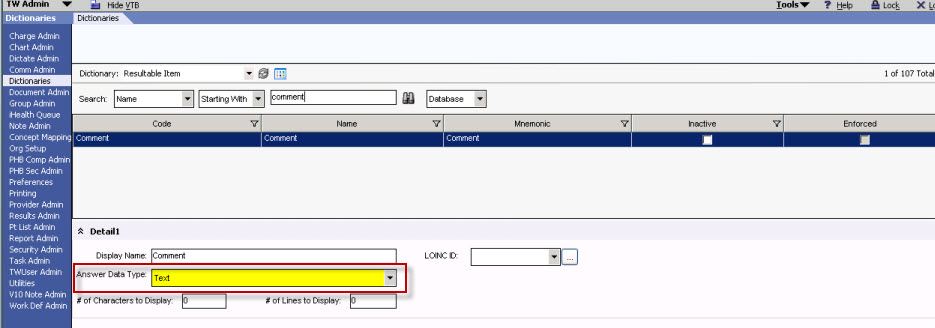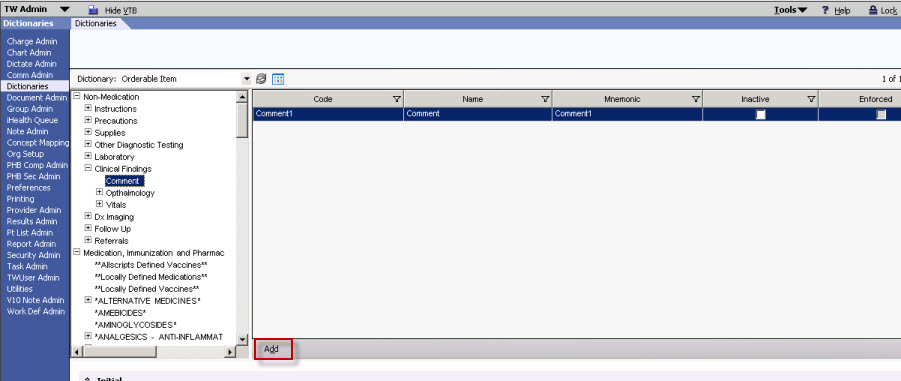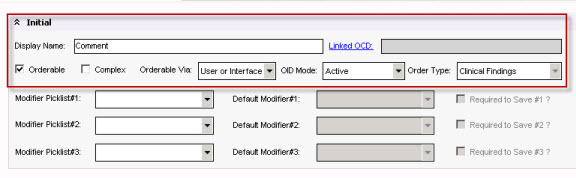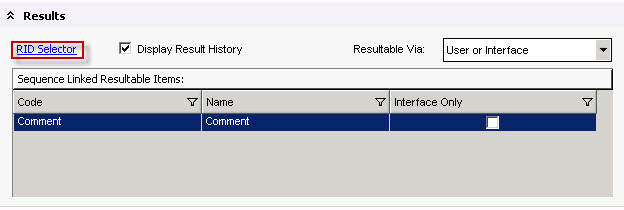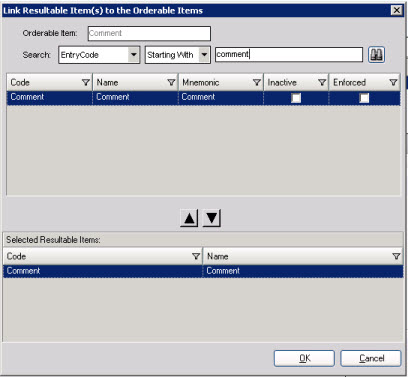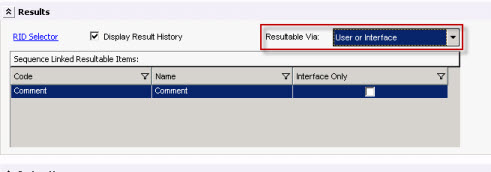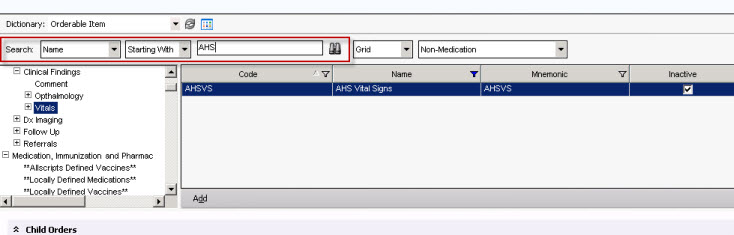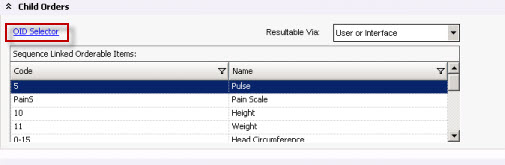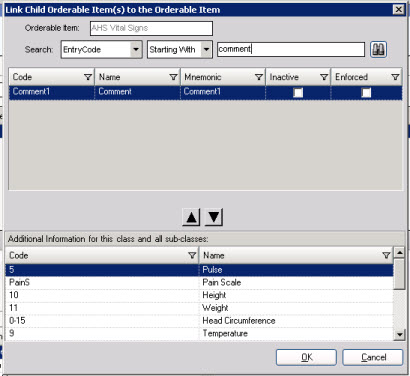Adding Comment Box to Vital Sign View
1. Log into TWAdmin or a user with system admin preferences.
2. Select Dictionaries from the VTB.
3. Choose Resultable Item from the dictionary picklist.
4. Click Add at the lower left hand corner of the screen.
5. Create the Resultable Item for comment by creating a Entry Code, Entry name, and Entry Mnemonic .
Example below: Created the resultable item named “comment”.
6. Click Save.
7. In the Section titled Detail 1 enter the Display name.
Example: comment
8.In the drop down box Answer Data Type select Text
9. Click Save
10. Switch to the Orderable Item Dictionary
11. Click Add
12. Enter the Entry Code, Entry Name, and Entry Mnemonic
Example: Comment
13. Click Save.
14. In the section Initial Fill in the information:
Display name: Comment Orderable Box: Checked Orderable Via: User or Interface OID Mode: Active Order Type: Clinical Findings
15. In the section click the RID Select Hyperlink.
16. Enter the RID name you just created.
17. Click the binoculars.
18. Select the RID you created and use the down arrow to link the two.
19. Click OK.
Resultable Via: User or Interface.
20. Click Save.
21. Still from within the OID search for the Vitals View you want to add a comment box to.
22. Click the Vitals View you want to add the comment box to.
In the Section Child Orders click the OID Hyperlink.
23. Search the Comment OID you created.
24. Click the binoculars.
25. Use the down area to add the OID to this panel.
26. Click OK.
27. Click Save.
PLEASE NOTE: If a user documents that a patient refuses weight in this manner, the MU weight alert on the encounter summary will not auto-resolve. The workflow for this alert will need to be reviewed.