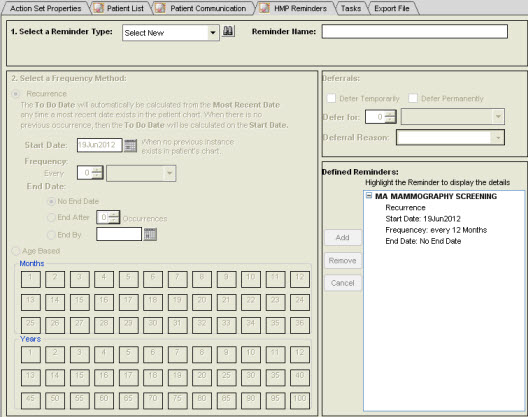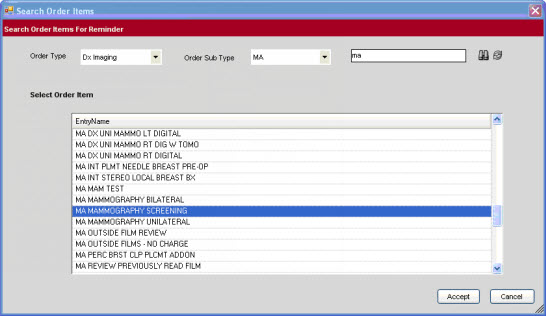Adding HMP and Text Reminders to a Patient Action Set
Description
This page will detail the steps to take when adding HMP or Text Reminders to a Patient Action Set within Population Health Management
HMP Reminders
HMP Reminders are defined in the Patient Action Sets and serve as reminders to physicians to take specific action for each patient whom an HMP Reminder has been created for as a result of the Patient Action Set. The following HMP Reminder types are available:
- Orders
- Medication/Immunization Admin
- Free Text
Free Text Reminders are not associated with an order, medication or immunization. Free Text Reminders can be added to a Patient Action Set and created when a population query runs and can also be added directly from the ACI, similar to the other HMP Reminder types.
HMP Reminders are created from the HMP Reminders tab on the Add/Edit Patient Action Sets workspace. On the HMP Reminders tab, one can also modify and remove HMP Reminders.
In the following example, we will create an Order Reminder and a Free Text Reminder for the Breast Cancer Screening Patient Action Set.
Workflows
Adding an HMP Reminder to a Patient Action Set
1. Click on the HMP Reminders tab. This will display the HMP Reminders workspace.
2. In the Select a Reminder Type' box, select the appropriate reminder type. For this example, the type of Order Reminder is being used.
3. Click the binoculars icon to search for the orderable item to associate the order reminder to. This will display the Search Order Items page.
4. On the Search Order Items page, search for the order you wish to associate the Order Reminder with. You can refine your search by selecting an Order Type and Order Sub Type.