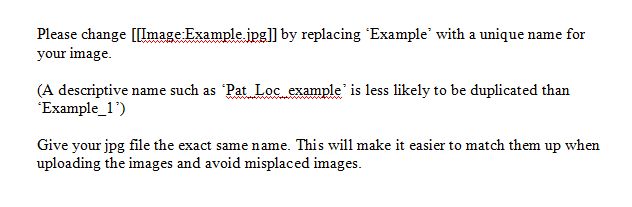Adding an Image to a Note
Revision as of 21:35, 28 October 2011 by Carl.Fulton (talk | contribs) (→How to Add an Image to a Note)
How to Add an Image to a Note
1. From the Note Authoring Workspace, right click the section of the Note you would like to add the Image.
2. Choose "Add image to top" or "Add image to bottom"
3. Click the "Import Image" button
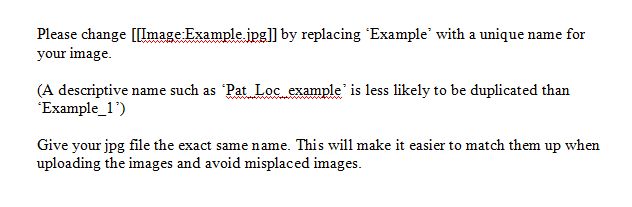
4. Choose an image, and give it a description.
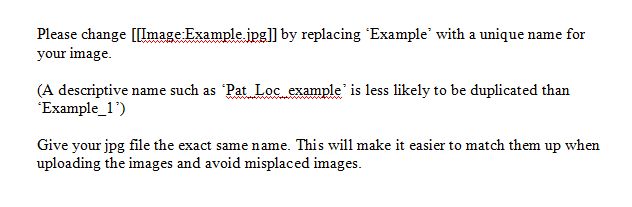
5. View the Image in the EHR