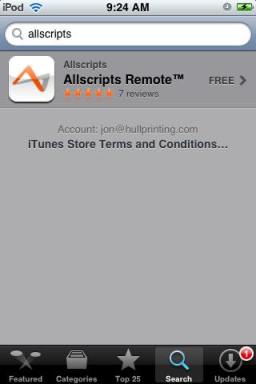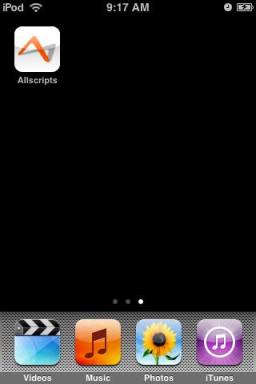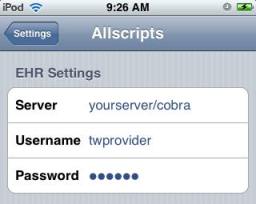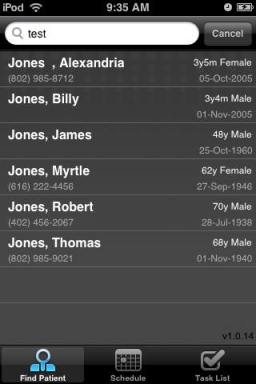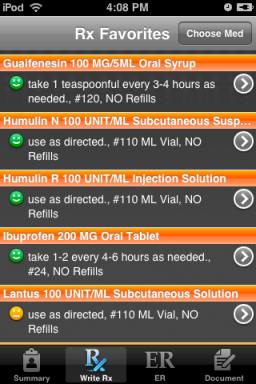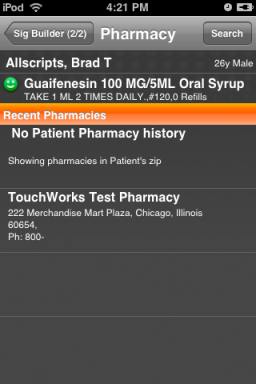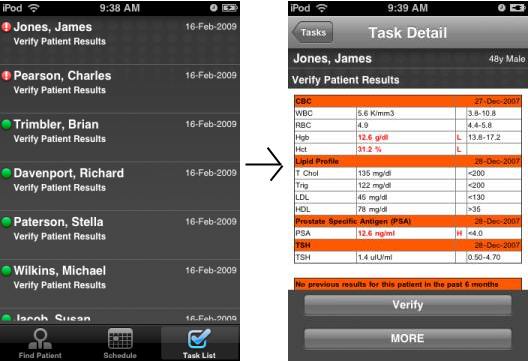Allscripts Remote EHR for the iPhone and iPod Touch
As of April 2009 Allscripts now offers an app to access Touchworks with an Apple iPhone or iPod Touch.
From your iPhone or iPod Touch access the App Store and search for Allscripts. You should get the download link for Allscripts Remote. Download and install the App.
You will now have the Allscripts logo in your App depot
Note: In order to use the full version of Allscripts Remote app to access a real system, your organization must have the necessary software running on the web servers. Contact Allscripts directly for purchase info. If your organization hasn't purchased the server side, the app can run in demo mode.
Before we can use Remote we need to configure it by going to Settings > Touchworks. (If you are running in Demo mode, skip this step)
Enter the server address for your Enterprise EHR system, followed by your username and password. That's it, configuration is complete!
Once you launch the Remote it should authenticate you should see a screen similar to above. As you can see, we searched for a Test patient.
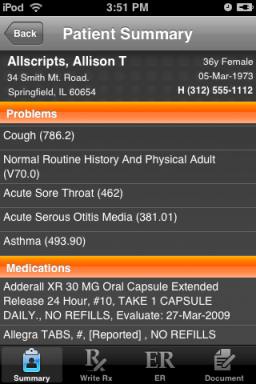 Simply touch a patient to pull up their chart.
Simply touch a patient to pull up their chart.
Want to prescribe a Med for that patient? Simply touch Write Rx, build your Sig and select the Pharmacy to send to.
Or you can view your Schedule or Task list!
From your task list you can see and verify patient results, just like in Touchworks.