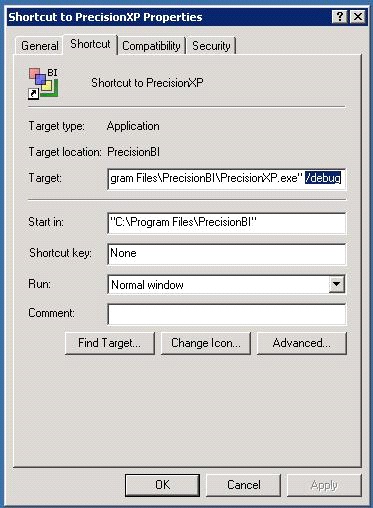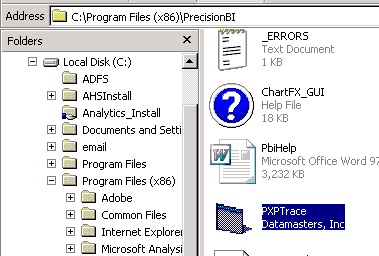Analytics PXPTrace
Jump to navigation
Jump to search
You are able to trace your reports in Analytics through SQL Server Profiler, as well as Precision.xp Trace.
PXPTrace tends to be a little more simple to use for non-DBAs.
To use it, you must first be running Precision.BI in debug mode. To do this, you must use a shortcut that has " /debug" specified after the program file name:
Now you can launch PXPTrace, which may be found in the Precision.BI program files folder. This is typically C:\Program Files (x86)\PrecisionBI\ or C:\Program Files\PrecisionBI\.