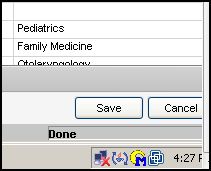Difference between revisions of "Assign Clinical Desktop Views to Users"
Jump to navigation
Jump to search
Max.Stroud (talk | contribs) (New page: '''Assign Clinical Desktop Views or V11 Note Views to Users''' This can be done via TWAdmin or SSMT. For general instructions on how to use SSMT please see the SSMT page. To...) |
Max.Stroud (talk | contribs) |
||
| Line 7: | Line 7: | ||
*Select Work Def Admin | *Select Work Def Admin | ||
| − | [[Image:image1cdv]] | + | [[Image:image1cdv.jpg]] |
*Select the '''View''' that you would like to assign | *Select the '''View''' that you would like to assign | ||
| Line 14: | Line 14: | ||
*With the User/Provider name highlighted, click the up arrow to add them to the list of assigned users | *With the User/Provider name highlighted, click the up arrow to add them to the list of assigned users | ||
| − | [[Image:Image2cdv]] | + | [[Image:Image2cdv.jpg]] |
*Click on the '''save''' button to assign views | *Click on the '''save''' button to assign views | ||
| − | [[Image:Image3cdv]] | + | [[Image:Image3cdv.jpg]] |
Revision as of 20:36, 1 July 2008
Assign Clinical Desktop Views or V11 Note Views to Users
This can be done via TWAdmin or SSMT. For general instructions on how to use SSMT please see the SSMT page.
To assign Desktop Views or Note Views to users:
- Login as TWAdmin.
- Select Work Def Admin
- Select the View that you would like to assign
- Select if this is an Enterprise or Organization View
- Select User/Providers that you would like to have this view.
- With the User/Provider name highlighted, click the up arrow to add them to the list of assigned users
- Click on the save button to assign views