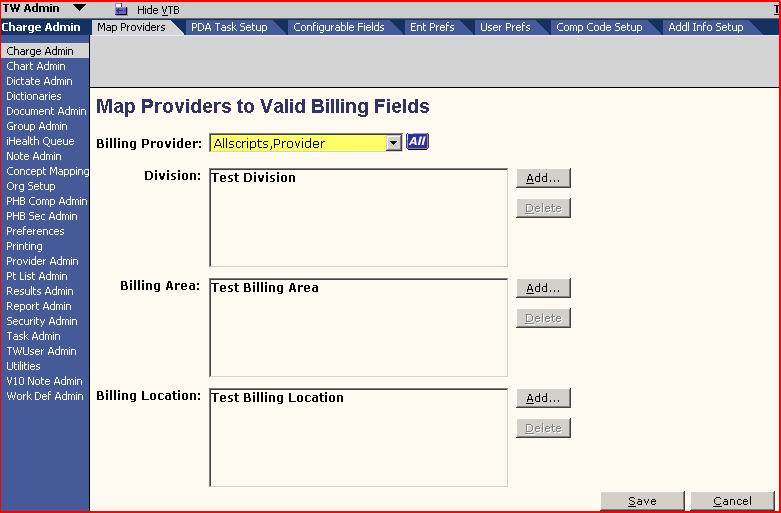Basic Charge Setup
Revision as of 22:29, 22 March 2009 by Erin.Carmichael (talk | contribs)
Dictionary Setup
- ICD9 Diagnosis - this dictionary is used to populate all codes available in the Diagnosis tab of the charge workspace
- Charge Code - this dictionary is used to populate all codes available in the Procedure AND Visit tabs of the charge workspace
- Billing Location - this dictionary can be used to populate the location dropdown in the Encounter tab of the charge workspace
- Billing Area - this dictionary can be used to populate the location dropdown in the Encounter tab of the charge workspace
- Division - this dictionary can be used to populate the division dropdown in the Encounter tab of the charge workspace
- Encounter Type - where individual encounter types are added/edited. If charges are going to be placed against a particular encounter type, within the encounter type dictionary, the following checkbox must be selected: "Can submit charges for the encounter type"
TWUserAdmin Setup
- TWUserAdmin - this is used to determine what providers are available in the Billing Provider and Performing provider dropdown.
-User/Providers marked as Schedulable will be available in the Performing provider dropdown
-User/Providers marked as Billing Provider will be availabe in the Billing Provider dropdown
ChargeAdmin Setup
- Charge Admin - this is where the Location, Billing Area, and Division available to each Billing provider is determined/mapped
GroupAdmin Setup
- Group Admin - this is where Groups, Subgroups, and Exploding sets are manag>ed
Charge Related Preferences