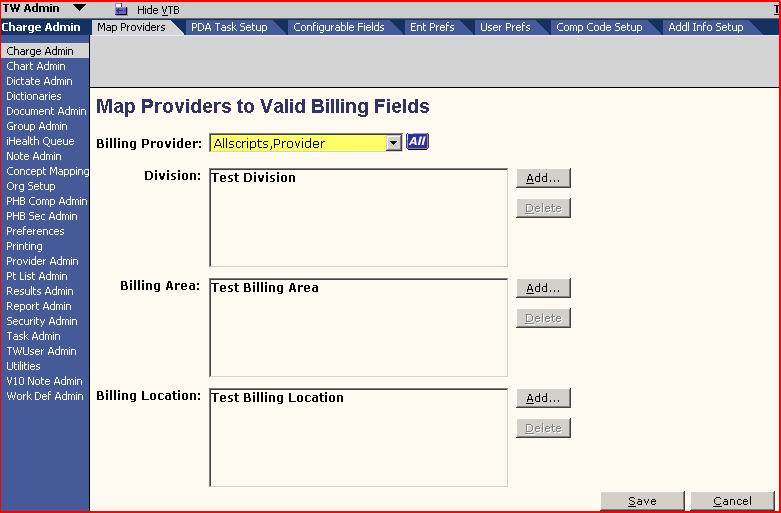Basic Charge Setup
Dictionary Setup
- ICD9 Diagnosis - this dictionary is used to populate all codes available in the Diagnosis tab of the charge workspace
- Charge Code - this dictionary is used to populate all codes available in the Procedure AND Visit tabs of the charge workspace
- CPT4 Modifier -
- Billing Location - this dictionary can be used to populate the location dropdown in the Encounter tab of the charge workspace
- Billing Area - this dictionary can be used to populate the location dropdown in the Encounter tab of the charge workspace
- Division - this dictionary can be used to populate the division dropdown in the Encounter tab of the charge workspace
- Encounter Type - where individual encounter types are added/edited. If charges are going to be placed against a particular encounter type, within the encounter type dictionary, the following checkbox must be selected: "Can submit charges for the encounter type"
TWUserAdmin Setup
- TWUserAdmin - this is used to determine what providers are available in the Billing Provider and Performing provider dropdown.
-User/Providers marked as Schedulable will be available in the Performing provider dropdown
-User/Providers marked as Billing Provider will be availabe in the Billing Provider dropdown
ChargeAdmin Setup
- Charge Admin - this is where the Location, Billing Area, and Division available to each Billing provider is determined/mapped. It is also where some Enterprise preferences are managed as well as additional information fields added
GroupAdmin Setup
- Group Admin - this is where Groups, Subgroups, and Exploding sets are managed. Groups can be utilized to load group favorites for different specialties. Groups in v10 can be used as specialties are used in v11.
![]()
Groups - Groups can be in the charge workspace by selecting the dropdown found under each of the three tabs: Diagnosis, Visit, Procedure.
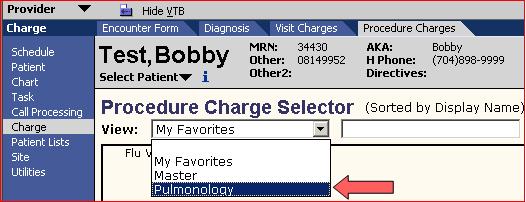
Subgroups - Sub-groups can be used for diagnoses, orderable items, procedures, and visit charges, and are typically defined based on anatomy and/or organ system.
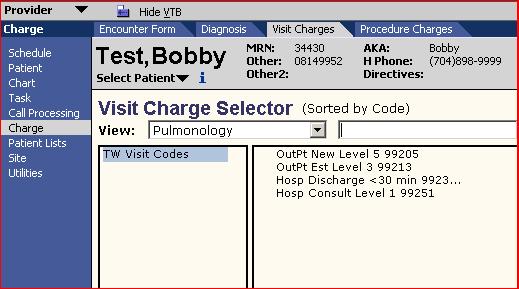
Exploding Sets - Exploding sets allow the user to add multiple diagnoses, visit charges, or procedure charges with a single click or tap. This can significantly reduce physician coding time while simultaneously enforcing billing compliance. Exploding sets are most useful for visit types or procedures that are commonly used and where the same diagnoses and/or charge codes are always used together.
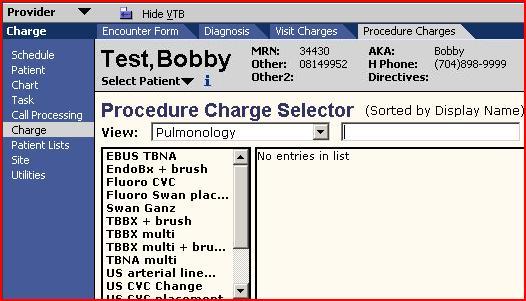
Charge Encounter Types
The following are encounter types that you will see during the course of charge related workflows, also corresponding tasks you may see with these encounters.
Appointment Encounters: -Data will be populated from appointment: billing provider, performing provider, referring provider (if available), billing area, and location (Submit Enc Form)
Result Charge Encounters: -If the encounter is not linked to an appointment charge module displays the day and date of the encounter. Billing provider may be populated from the orderable item. You may select performing provider, referring provider, division, billing area, and location. (Submit Res Enc)
Non-appointment Encounters -If the encounter is not linked to an appointment, the charge module displays the day and date of the encounter. You can select the billing provider, performing provider, referring provider, division, billing area, and location. (Submit Enc Form)
Inpatient encounters -If the encounter is related to an inpatient stay, the charge module displays the day, date, and room/unit number. Billing provider will default. You can select the performing provider, referring provider, division, billing area, and location. (Submit IP Form)
Charge Related Preferences
Charge Related Tasks
| Task Name: | Module: | Is created by: | When: | And the Task Action is: | And assigned to: | And is resolved: | Is the task delegated? | |
| ABN Follow-up | Charge | The system | A procedure charge is deemed medically not necessary and activated when the system preference Hold charges that fail medical necessity checking = No. System generated if a charge fails medical necessity checking. | Process Encounter | Billing provider | Manually completed when charges are edited in the practice manage system, and the user clicks Done. Auto-completed if charge is edited to pass medical necessity checking. | No | |
| Go To Enc Form | Charge | A user | A user clicks New Task on the Encounter Form page and indicates Go To Enc Form in the Task box or a follow-up task is created on the PDA. | Go To Enc Form | User specified on the Encounter Form New Task page | Manually completed when the user clicks Done. | No | |
| Adjust Charges | Charge | The system | A user edits or removes charges that have already been sent to billing. | Process Encounter | Billing provider | Manually completed when the charges are edited in the practice management system, and the user clicks Done. | No | |
| Submit Enc Form | Charge | The system | An arrived appointment is received by the system or when additional charges added to encounter without resubmitting encounter form. | Send Charges | Billing provider; if none, then appointment provider; if none, then Encounter Followup Team | Auto-completed when: 1. User clicks Submit regardless of the status of any change on that encounter. 2. User cancels a charge and the rules for creating a Submit Enc form task fail and there are no charges with a status of Needs Info, Saved, or Ready. | No | |
| Review Enc Form | Charge | The system | Created for coders and attending physicians to review the encounter forms submitted by specified providers before charges are submitted to the practice management system for billing. System generated when a user clicks or taps Submit and based on the ChgWorksCreateRevEncFormTasks user preference which is set in Admin (not in the Personalize Charge page). | Review Charges | Enc Review team | Auto-completed when all charges on the encounter are submitted by a user without the ChgWorksCreateRevEncFormTasks user preference. | No | |
| Injury/WC F/up | Charge | The system | Created when injury information is deemed necessary for a selected diagnosis. Activated when the system preference CWWorksPrefCreateInjTask = Y. System generated if the system option set to create and special billing condition is entered on the encounter form. | Process Encounter | Enc Review team | Manually completed when charges are edited in the practice management system, and user clicks Done. | No | |
| Mng Chg Edits | Charge | The system | If there are one or more charges on the encounter with the status of Needs Info. | Edit Charges | Charge Edits Team | Automatically completed when there are no charges on the encounter with status of Needs Info. | No | |
| Submit IP Enc | Charge | The system | System generated according to the preference on the service list and if an inpatient encounter form has charges on it that are not submitted and there is no Submit IP Enc task. | Send Charges | Billing provider | Auto-completed when: 1. User clicks Submit regardless of the status of any change on that encounter. 2. User cancels a charge and the rules for creating a Submit IP Enc task fail and there are no charges with a status of Needs Info, Saved, or Ready. | No | |
| Submit Res Enc | Charge | The system | System generated if a Submit Enc Form task does not exist for that Result Charge encounter. There cannot be an active Submit Enc Form task and an active Submit Res Enc task on the same encounter. | Send Charges | Lab Charges Team | Auto-completed when: 1. User clicks Submit regardless of the status of any change on that encounter. 2. User cancels a charge and the rules for creating a Submit Res Enc task fail and there are no charges with a status of Needs Info, Saved, or Ready. | No | |
| Print Enc Form | Charge | The system | Through the encounter form automatic printing set-up, this task is created when all charges are submitted and reach a status of Submitted or Review. System generated if system option is set to create and all charges are either (1) Submitted or (2) Submitted or Review. | Print Enc Form | Billing provider | Auto-completed when the encounter form is printed. | No | |