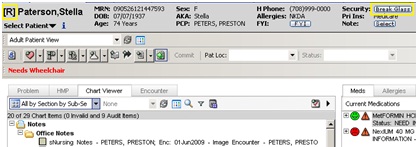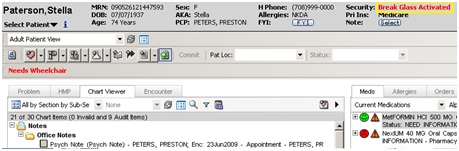Difference between revisions of "Break Glass"
Jump to navigation
Jump to search
Cecil.Hunter (talk | contribs) |
Ellen.Thomas (talk | contribs) |
||
| (15 intermediate revisions by 5 users not shown) | |||
| Line 1: | Line 1: | ||
| − | + | ==Description== | |
| + | From the Application Design and Behavior Resource (11.1.7): | ||
| + | *Break Glass is a security code that allows users to override document viewing security. | ||
| + | Whenever secured data is present in the patient chart, users who belong to a classification that contains the Break Glass security code will see the Break Glass button on the Patient Banner. <b>Users who have the security code to view the documents are unaware of any viewing security applied to that patients data (will not see the [R] in the patient banner or have "Break Glass" option to view documents).</b> | ||
| + | |||
| + | For example, if you have an "infectious disease" (such as HIV ) or "OccMed" (Occupational Medicine) document security attached to Notes in the patient chart: | ||
| + | *Users (most likely Providers) who have one of those security types in their user setup will NOT need to use “Break Glass” to view those items in the chart. | ||
| + | *Users who have “Break Glass” in their user setup will have the option to ‘Break Glass’ and view all secure documents (audit trail created). | ||
| + | *Users who do not have either will not be able to view secure documents. | ||
| + | |||
| + | ==Screenshots (11.1.7)== | ||
| + | |||
| + | [[Image:Restricted.jpg]] | ||
| + | |||
| + | [[Image:bgwarning.jpg]] | ||
| + | |||
| + | [[Image:Bgactivated.jpg]] | ||
See also [[Security Gates]] | See also [[Security Gates]] | ||
Latest revision as of 18:50, 28 July 2014
Description
From the Application Design and Behavior Resource (11.1.7):
- Break Glass is a security code that allows users to override document viewing security.
Whenever secured data is present in the patient chart, users who belong to a classification that contains the Break Glass security code will see the Break Glass button on the Patient Banner. Users who have the security code to view the documents are unaware of any viewing security applied to that patients data (will not see the [R] in the patient banner or have "Break Glass" option to view documents).
For example, if you have an "infectious disease" (such as HIV ) or "OccMed" (Occupational Medicine) document security attached to Notes in the patient chart:
- Users (most likely Providers) who have one of those security types in their user setup will NOT need to use “Break Glass” to view those items in the chart.
- Users who have “Break Glass” in their user setup will have the option to ‘Break Glass’ and view all secure documents (audit trail created).
- Users who do not have either will not be able to view secure documents.
Screenshots (11.1.7)
See also Security Gates