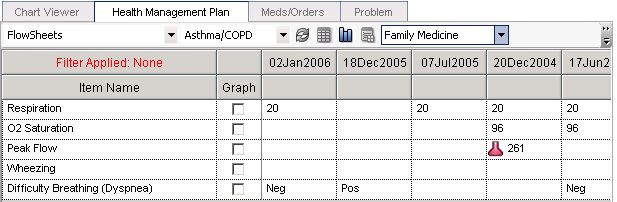Difference between revisions of "Build Flowsheets"
(New page: Rows from Upgrade Build Workbook_Phase 1.xls: Define Result items that should be considered equivalent when included in a flowsheet. Review flowsheets that contain Medcin Findings and b...) |
|||
| Line 1: | Line 1: | ||
| − | |||
Rows from Upgrade Build Workbook_Phase 1.xls: | Rows from Upgrade Build Workbook_Phase 1.xls: | ||
| Line 5: | Line 4: | ||
Review flowsheets that contain Medcin Findings and build corresponding clinical forms. | Review flowsheets that contain Medcin Findings and build corresponding clinical forms. | ||
| + | |||
| + | ==Flowsheet Overview | ||
| + | |||
| + | Flowsheets serve as a convenient tool for looking at patient data over time and analyzing trends | ||
| + | |||
| + | It resembles a spreadsheet consisting of rows and columns | ||
| + | Columns – represent an interval of time (i.e. week) | ||
| + | Rows – represent selected clinical data (i.e. results) | ||
| + | |||
| + | [[Image:Flowsheet.jpg]] | ||
| + | |||
| + | Access Flowsheet Builder | ||
| + | Login to TouchWorks using a TW Administrative account | ||
| + | Change the workplace from TWAdmin to Phys Admin | ||
| + | Select Flowsheets under the By Category menu item | ||
| + | |||
| + | Flowsheets are listed by Specialty | ||
| + | View/ Preview Existing Flowsheets | ||
| + | |||
| + | To start a new Flowsheet, click New, enter Name, and Link Specialties | ||
Revision as of 17:36, 7 May 2008
Rows from Upgrade Build Workbook_Phase 1.xls:
Define Result items that should be considered equivalent when included in a flowsheet.
Review flowsheets that contain Medcin Findings and build corresponding clinical forms.
==Flowsheet Overview
Flowsheets serve as a convenient tool for looking at patient data over time and analyzing trends
It resembles a spreadsheet consisting of rows and columns Columns – represent an interval of time (i.e. week) Rows – represent selected clinical data (i.e. results)
Access Flowsheet Builder Login to TouchWorks using a TW Administrative account Change the workplace from TWAdmin to Phys Admin Select Flowsheets under the By Category menu item
Flowsheets are listed by Specialty View/ Preview Existing Flowsheets
To start a new Flowsheet, click New, enter Name, and Link Specialties