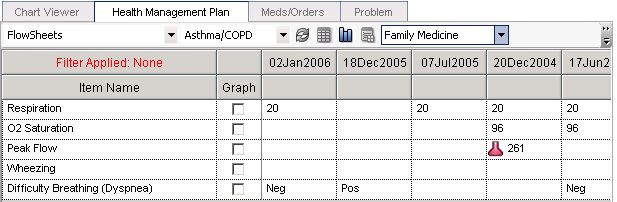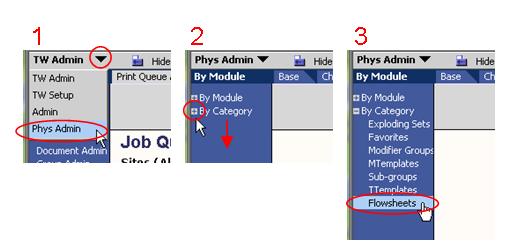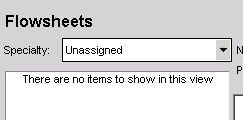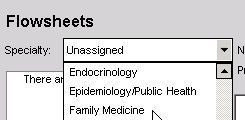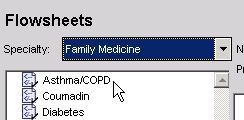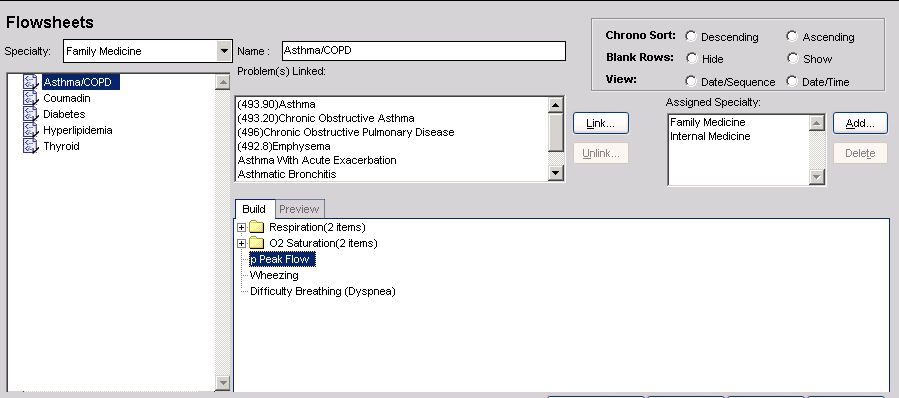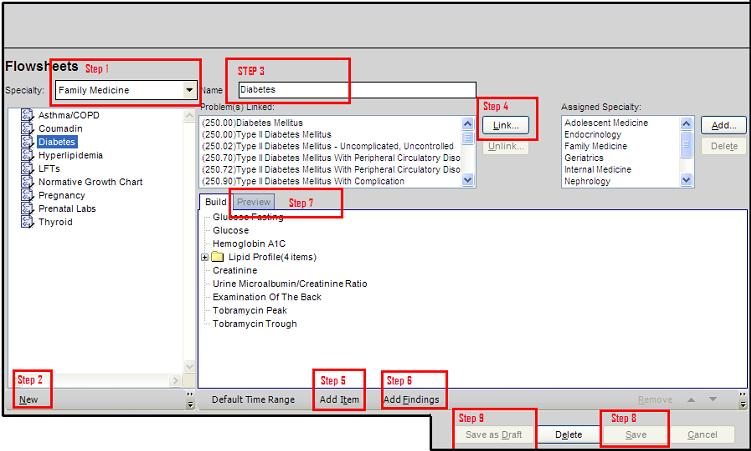Build Flowsheets
Rows from Upgrade Build Workbook_Phase 1.xls:
Define Result items that should be considered equivalent when included in a flowsheet.
Review flowsheets that contain Medcin Findings and build corresponding clinical forms.
Flowsheet Overview
Flowsheets serve as a convenient tool for looking at patient data over time and analyzing trends
- Columns – represent an interval of time (i.e. week)
- Rows – represent selected clinical data (i.e. results)
Access Flowsheet Builder
Login to TouchWorks using a TW Administrative account (TWAdmin)
- Change the workplace from TWAdmin to Phys Admin
- Expand the By Category menu item in the VTB
- Select Flowsheets
Flowsheets are organized by Specialty
The default category in the Specialty dropdown is 'Unassigned'
'Unassigned' displays any flowsheets not assigned to a specialty
Select 'Family Medicine' from the Specialty dropdown
The list of flowsheets linked to 'Family Medicine' appears
Select 'Asthma'
The 'Asthma' flowsheet is displayed
Flowsheets can be linked to one or more Specilties.
To link a Flowsheet to a Specialty select the Flowsheet and click link.
Build a new Flowsheet
- Select the Specialty to which the new Flowsheet will belong.
- Click the New button.
- Enter the Name of the new Flowsheet.
- Link the Flowsheet to a problem or problems if necessary.
- To add an orderable item, click Add Item.
- Select a Classification to browse or use the Search field.
- To add a Medcin Finding, click Add Findings.
- Select a Classification of findings or use the Search field.
- When finished adding the desired items, Preview the Flowsheet.
- Once you are satisfied with the Flowsheet, click Save to make available to users or:
- Click Save as Draft. to keep hidden from users untill it can be competed later.
Follow steps 3-9 to edit existing Flowsheets.
(Rebuild this image to improve resolution)
"A PDF version of the above steps and image can be found On the Allscripts Knowledge Base. On the TouchWorks V11 Resources Page, under the Implementation Documents section, click Allscripts Red Lessons." (This text is from the bottom of the doc and is not correct for the internal KB) (need access to client KB to confirm path)
View Flowsheet in user interface
- Navigate to the Clinical Desktop
- Select HMP
- Change the View to Flowsheets
- Select Proper Specialty
- Select Desired Flowsheet