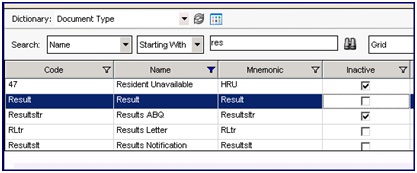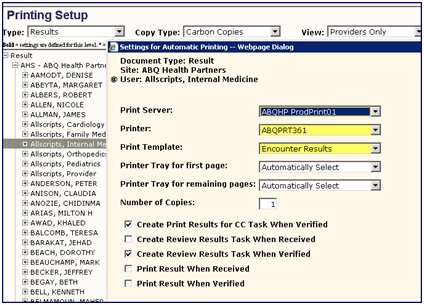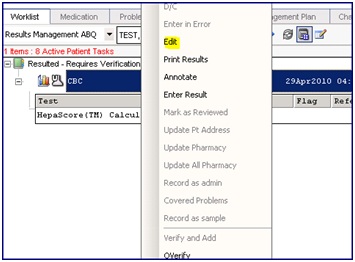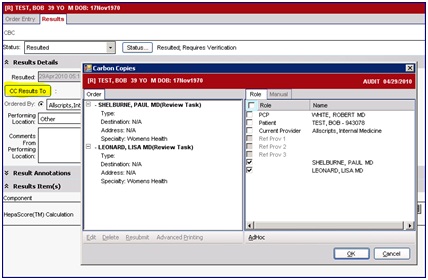Carbon Copy
CARBON COPY FUNCTIONALITY
When this functionality is set up it will automatically send the referring/consulting provider a carbon copy of your note, via their preferred method.
- Preferred Methods -
Referring Providers: FAX, PRINT Internal User/Providers: Review Task, Print, Fax
1. Set up the default cc: method in both the TWUser Admin Menu. (see image below, provider detail II)
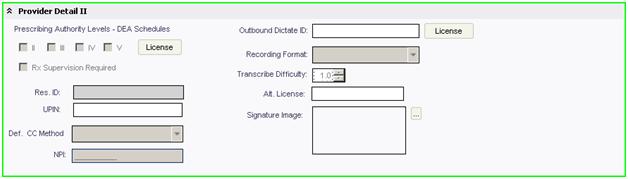
2. Validate/add fax numbers for those with whom you have selected a cc: method of fax
3. Change Default Print settings for Carbon Copy to complete when finalized. This can be addressed at the enterprise, site, document type, or user level depending on your organizational structure.
Additional Option(s)
- If your Practice Management System has a PCP and/or Referring Provider field, have this information entered by your front desk or clinical staff prior to the provider starting their note. This will require your interface to feed this information over to TouchWorks. This will prove to be a huge benefit for the provider's workflow when carbon copying their note.
Q: Can I set up the Note so the Referring Provider will be Automatically Carbon Copied?
How to Carbon Copy Only the Result
Set-Up
- Results Entry in Document Type Dictionary must be active
- Auto-print defaults need to be set for Results >> Carbon Copies
Steps
- Right click and select "edit"
- Expand "Results Details" and click on the "cc Results To" button, select cc recipients