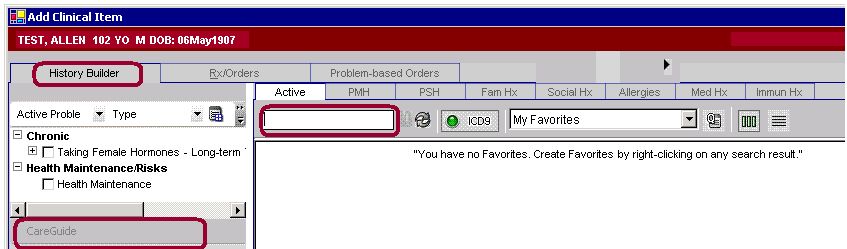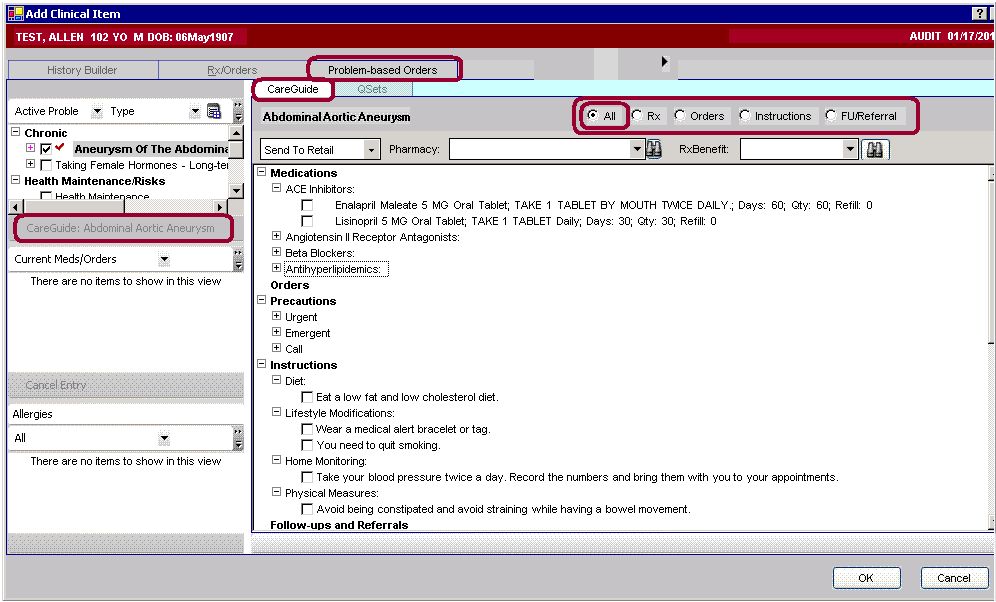Difference between revisions of "Careguides"
Jump to navigation
Jump to search
Paula.Peter (talk | contribs) |
|||
| Line 1: | Line 1: | ||
== '''What Careguides look like on the Front End''' == | == '''What Careguides look like on the Front End''' == | ||
| − | Once the Careguides are installed and you have activated the ones your organization will use, you can find them in the ACI on the front end. | + | Once the Careguides are installed and you have activated the ones your organization will use, you can find them in the [[Add_Clinical_Item | ACI]] on the front end. |
# Login as an end user | # Login as an end user | ||
Latest revision as of 15:55, 14 August 2014
What Careguides look like on the Front End
Once the Careguides are installed and you have activated the ones your organization will use, you can find them in the ACI on the front end.
- Login as an end user
- Navigate to the ACI
- Search and choose a Problem associated with a Careguide you activated (click the problem check box and you will see the problem added on the left hand side).
- If a Careguide is active for the problem, you will see "Careguide: "name of Careguide" light up in bold beneath the Problem window.
- Click on the Careguide: "name of Careguide" and you will be taken to the Problem Based Orders window and have a full view of the Careguide.
Picture 1 "What it looks like before you add a problem associated with a Careguide"
Picture 2 "What it looks like after you click the highlighted Careguide: name of Careguide".