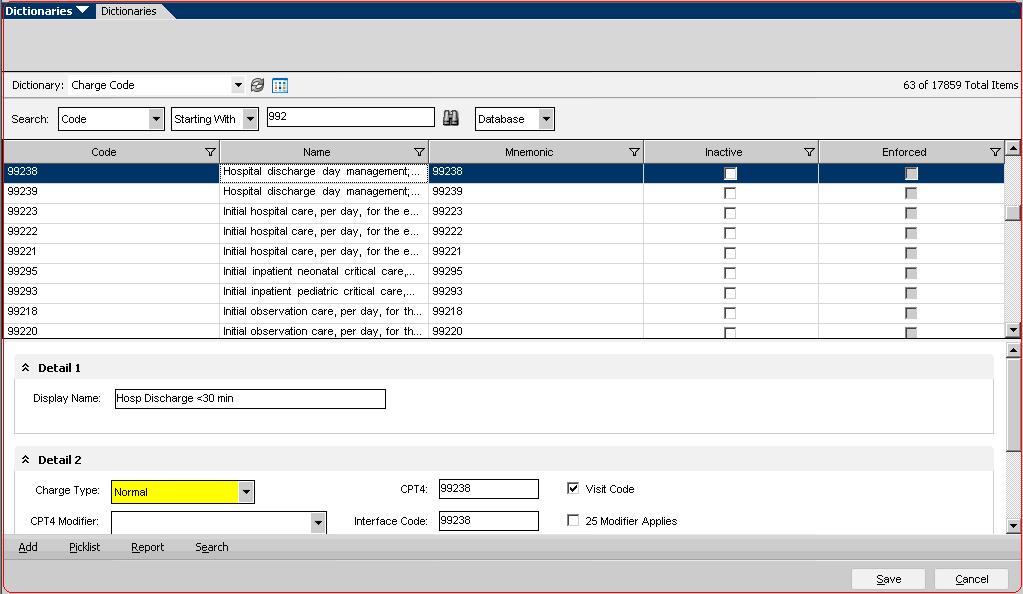Difference between revisions of "Charge Code"
Jump to navigation
Jump to search
John.Buckley (talk | contribs) |
|||
| (2 intermediate revisions by 2 users not shown) | |||
| Line 1: | Line 1: | ||
__TOC__ | __TOC__ | ||
| − | [[Category: | + | [[Category:Allscripts_Touchworks_EHR_Dictionaries]] |
*[[Article Creation|Article Created based on version]]: 11.1.4 HF #4 | *[[Article Creation|Article Created based on version]]: 11.1.4 HF #4 | ||
*[[Article Last Update|Last Updated with version]]: | *[[Article Last Update|Last Updated with version]]: | ||
| Line 25: | Line 25: | ||
* '''Display Name''' - This value appears in the user interface, but is not sent over the interface. | * '''Display Name''' - This value appears in the user interface, but is not sent over the interface. | ||
* '''Charge Type''' - Select a charge type from the Charge Type dictionary to be used for billing purposes. The values that establish charge functionality include Consultation, Enter Manually, Multiple Units, and Time Based. Normal is the default value. | * '''Charge Type''' - Select a charge type from the Charge Type dictionary to be used for billing purposes. The values that establish charge functionality include Consultation, Enter Manually, Multiple Units, and Time Based. Normal is the default value. | ||
| − | + | **Consultation - Requires the user to enter the name of a Referring Provider | |
| − | + | **Multiple Units - Is used when number of units of a given medication need to be entered | |
| − | + | **Time Based - Requires the user to enter a start and end time for the procedure | |
* '''CPT4 Modifier''' - If desired, select a CPT4 Modifier to assign to the charge code. The CPT Modifier field is used to specify a modifier that will always default when the charge code is selected. This could be used in cases where the modifier is always added, such as modifier 26 (Professional Component) for some cardiology procedures that are billed through the physician office. | * '''CPT4 Modifier''' - If desired, select a CPT4 Modifier to assign to the charge code. The CPT Modifier field is used to specify a modifier that will always default when the charge code is selected. This could be used in cases where the modifier is always added, such as modifier 26 (Professional Component) for some cardiology procedures that are billed through the physician office. | ||
* '''CPT4''' - The CPT4 field is used to enter the CPT4 code for the selected charge code. This field is used by the Medicare Medical Necessity checking in the TouchWorks system. | * '''CPT4''' - The CPT4 field is used to enter the CPT4 code for the selected charge code. This field is used by the Medicare Medical Necessity checking in the TouchWorks system. | ||
| Line 37: | Line 37: | ||
* '''Sex Specific''' - If applicable, indicate whether the charge is gender-specific. Choose from Female, Male, or Unknown. If the charge code is selected for a patient that does not meet the sex specifications, the system displays a warning. | * '''Sex Specific''' - If applicable, indicate whether the charge is gender-specific. Choose from Female, Male, or Unknown. If the charge code is selected for a patient that does not meet the sex specifications, the system displays a warning. | ||
* '''Dental Charge (T.S.P.): ''' - Indicate whether the charge code is a dental charge and requires more details. If activated, a charge Details window appears when the charge code is selected and requests more information about the encounter, such as tooth number and identification information. If the user does not enter details about the charge, a Review Enc Form task is created when the charge is submitted. | * '''Dental Charge (T.S.P.): ''' - Indicate whether the charge code is a dental charge and requires more details. If activated, a charge Details window appears when the charge code is selected and requests more information about the encounter, such as tooth number and identification information. If the user does not enter details about the charge, a Review Enc Form task is created when the charge is submitted. | ||
| + | |||
| + | =Additional Information= | ||
| + | *[[Enable_E-Prescribe_G_Code_Alert | G Code Alert]] | ||
Latest revision as of 16:47, 17 July 2014
- Article Created based on version: 11.1.4 HF #4
- Last Updated with version:
Description
The Charge Code dictionary contains charge codes that are sent to the billing system via a charge interface from TouchWorks.
SSMT values for Charge Codes
For SSMT format, see SSMT: Charge Codes
Definition
- Code - The Code is a unique identifier that must be supplied. This is not displayed in the product and is used for identification purposes only.
- Name - This is the name that will appear for the end users in the EHR application. This should be unique to prevent confusion.
- Mnemonic - This is not required, but it used as a secondary identifier. This does not appear in the product and unless you have another use for it, the recommendation would be to make this the same as the code.
- Inactive - The inactive flag allows you to inactivate or hide an entry. If an item is inactivated, users would not have the ability to select the allergen in the future, although any patients with the allergen defined would remain viewable.
- Enforced - The enforced flag designates whether a dictionary item is required and cannot be changed. In most cases, this comes predefined by Allscripts and should not be selected for new entries. If an entry is enforced, it cannot be modified or inactivated.
Fields
- Display Name - This value appears in the user interface, but is not sent over the interface.
- Charge Type - Select a charge type from the Charge Type dictionary to be used for billing purposes. The values that establish charge functionality include Consultation, Enter Manually, Multiple Units, and Time Based. Normal is the default value.
- Consultation - Requires the user to enter the name of a Referring Provider
- Multiple Units - Is used when number of units of a given medication need to be entered
- Time Based - Requires the user to enter a start and end time for the procedure
- CPT4 Modifier - If desired, select a CPT4 Modifier to assign to the charge code. The CPT Modifier field is used to specify a modifier that will always default when the charge code is selected. This could be used in cases where the modifier is always added, such as modifier 26 (Professional Component) for some cardiology procedures that are billed through the physician office.
- CPT4 - The CPT4 field is used to enter the CPT4 code for the selected charge code. This field is used by the Medicare Medical Necessity checking in the TouchWorks system.
- Interface Code - The value in this field is used by the practice management system charge interface. If no other value has been entered, this field is populated with the charge code value from the Code field when the Save button is clicked.
- Visit Charge - Select this check box to indicate that this charge shows on the Visit Charge user interface rather than the Proc Charge user interface.
- 25 Modifier Applies - The 25 Modifier Applies checkbox is used to indicate the entries in the Charge Code dictionary to which the 25 modifier can be added on the Encounter Form page. Detail 2
- Low Age Limit - If appropriate, indicate a low age limit for the charge. This value is measured in years. If the charge code is selected for a patient that does not meet the age specifications, the system displays a warning.
- High Age Limit - If appropriate, indicate a high age limit for the charge. This value is measured in years. If the charge code is selected for a patient that does not meet the age specifications, the system displays a warning.
- Sex Specific - If applicable, indicate whether the charge is gender-specific. Choose from Female, Male, or Unknown. If the charge code is selected for a patient that does not meet the sex specifications, the system displays a warning.
- Dental Charge (T.S.P.): - Indicate whether the charge code is a dental charge and requires more details. If activated, a charge Details window appears when the charge code is selected and requests more information about the encounter, such as tooth number and identification information. If the user does not enter details about the charge, a Review Enc Form task is created when the charge is submitted.