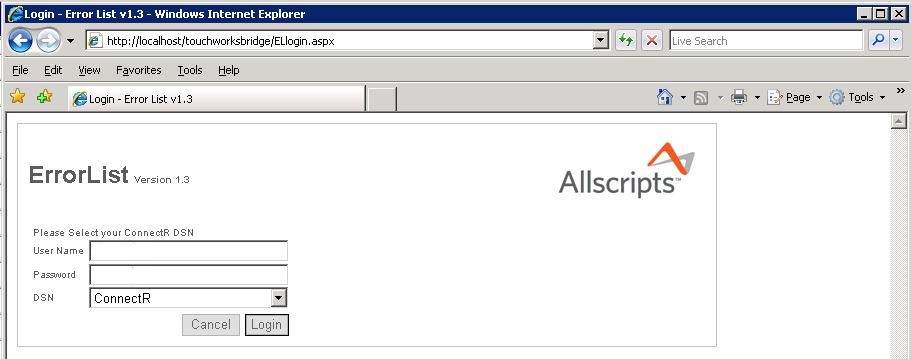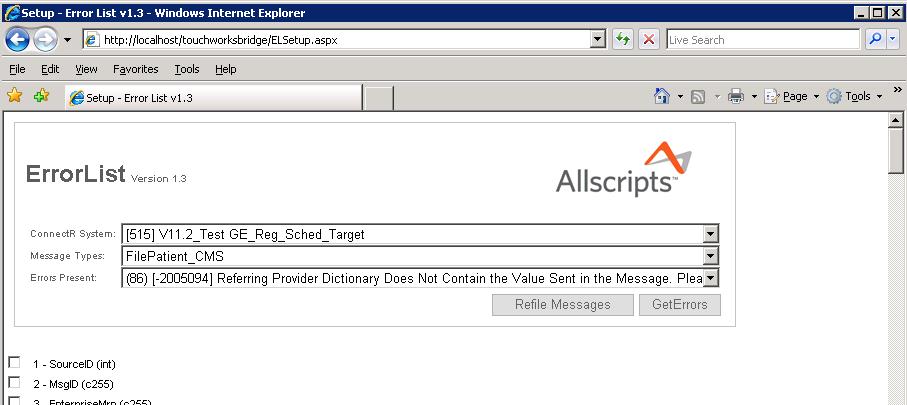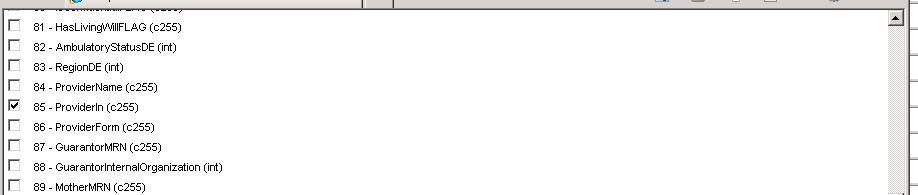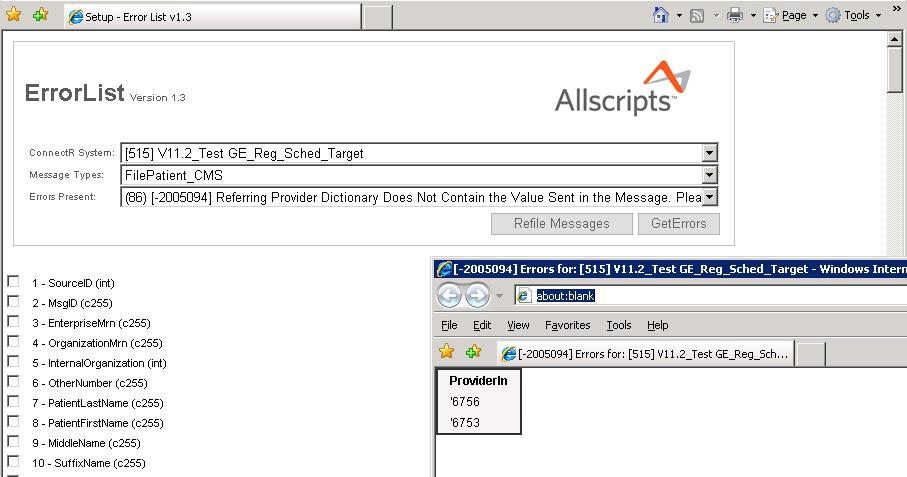ConnectR Error List Utility
Revision as of 14:54, 16 November 2012 by John.Buckley (talk | contribs)
Overview
Allscripts delivers a tool on the ConnectR Interface Server called "Error List" that can assist in bulk refiling error messages in ConnectR. This tool is useful when working with a new interface or anytime when dealing with a high volume of errors. It will allow you to quickly find all the values that are causing the errors. Once the issue with those values have been resolved, it will then allow you to refile all of the same error type for a specific target system.
Using Error List
- Connect to the following web address from the ConnectR server:
- If the client has EIT, then connect to this address:
- http://localhost/EIT
- Click the link for Error List
- Login using the ConnectR DSN and a ConnectR username.
- Choose the target system, message type, and error message in question.
- Choose the parameter that may be causing the error message.
- You will get a list of the values from this parameter in the next step.
- Keep in mind that you can choose multiple parameters and receive the values from multiple parameters in the list.
- Click "GetErrors" and get a list of the values from that parameter for the error messages that you choose.
- Fix the issue with those values.
- This could mean adding to a dictionary or correcting the logic in the ConnectR Mapping.
- Click "Refile Messages" once the issue with those values has been fixed.
Use Cases For Error List
- Determining the dictionary values that are missing out of a large number of errors.
- Determining the output of a certain parameter across many error messages after a mapping change.
- Extracting a list of information about error messages to send to someone responsible for the source system (i.e. Reference Lab).