Difference between revisions of "Copy Favorites"
Jump to navigation
Jump to search
Steve.Stahr (talk | contribs) |
|||
| Line 17: | Line 17: | ||
To copy from the Specialty level, choose "Master Favorites". | To copy from the Specialty level, choose "Master Favorites". | ||
To copy from an individual user's favorites, choose "Personal Favorites". | To copy from an individual user's favorites, choose "Personal Favorites". | ||
| + | |||
| + | |||
| + | ==Links== | ||
| + | Back to [[Application Troubleshooting]] | ||
Latest revision as of 15:15, 30 April 2018
Copying favorites
From the PhysAdmin Workplace
Select Module in the VTB, and then 'Base' from the Sub VTB menu.
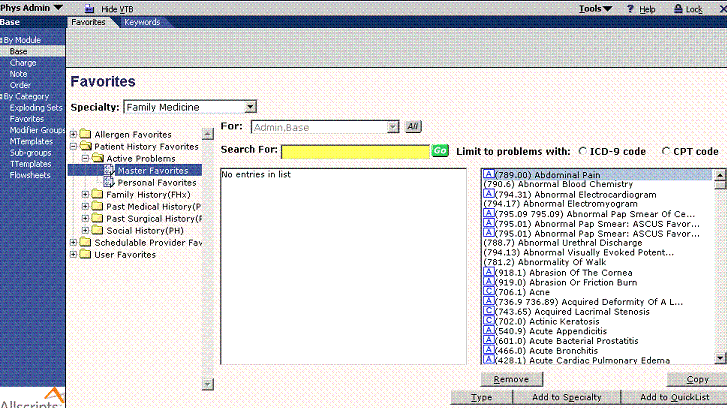
This method is only affective when copying individual favorites to a user's personal favorites.
Select the Category of Favorites that will be copied:
* Allergen * Patient History ** Active Problems ** Family History ** Past Medical History ** Past Surgical History ** Social History * Scheduable Provider * User
To copy from the Specialty level, choose "Master Favorites". To copy from an individual user's favorites, choose "Personal Favorites".
Links
Back to Application Troubleshooting