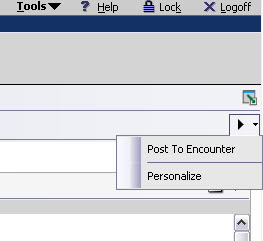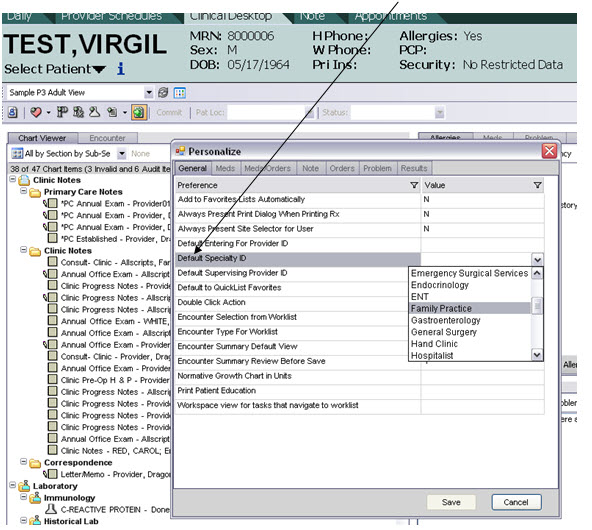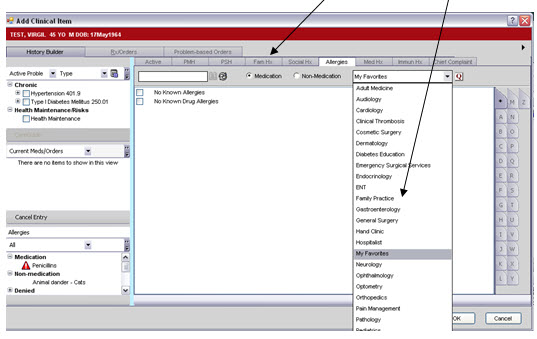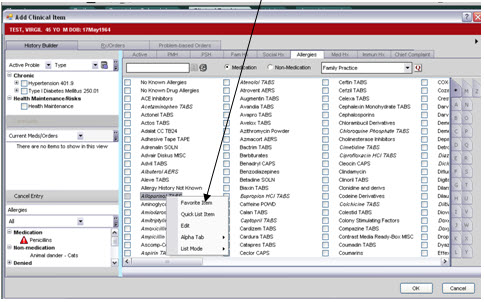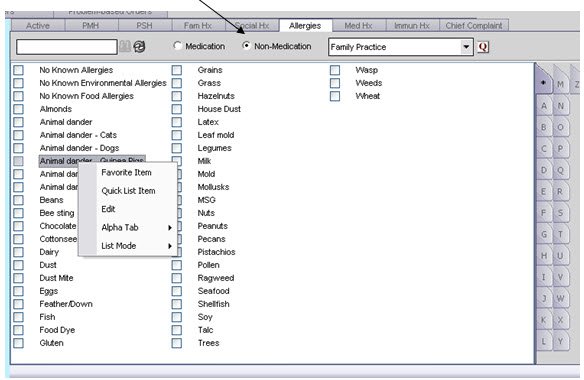Difference between revisions of "Copy Specialty Favorites to Personal Favorites"
Jerri.cowper (talk | contribs) (New page: '''Starting in as early as Version 11.1.2 specialty favorites behavior has changed'''. The idea behind the delivered specialty favorites list is to take the suggested 200+ favorites that ...) |
|||
| (9 intermediate revisions by one other user not shown) | |||
| Line 1: | Line 1: | ||
'''Starting in as early as Version 11.1.2 specialty favorites behavior has changed'''. The idea behind the delivered specialty favorites list is to take the suggested 200+ favorites that Allscripts delivers and have the specialties within your group narrow those down to the top 50-100. These will become their personal favorites following the steps below: | '''Starting in as early as Version 11.1.2 specialty favorites behavior has changed'''. The idea behind the delivered specialty favorites list is to take the suggested 200+ favorites that Allscripts delivers and have the specialties within your group narrow those down to the top 50-100. These will become their personal favorites following the steps below: | ||
| − | Step 1 - From the Clinical Desktop – click on the arrow and select “Personalize” | + | Step 1 - From the [[Clinical_Desktop | Clinical Desktop]] – click on the arrow and select “Personalize” |
| − | + | [[Image:Image_1.jpg]] | |
Step 2 - Under General (which should be the default tab) select “Default Specialty ID” | Step 2 - Under General (which should be the default tab) select “Default Specialty ID” | ||
| − | + | [[Image:PersonalizeSpecialty.jpg]] | |
| − | |||
Step 3 - Once in the ACI, Under the Allergy Tab, with the radio button on “Medication”, Drop down the Favorites List and select your specialty from the list. | Step 3 - Once in the ACI, Under the Allergy Tab, with the radio button on “Medication”, Drop down the Favorites List and select your specialty from the list. | ||
| − | + | [[Image:ACIAllergy.jpg]] | |
| − | |||
Step 4 - Right click on any item and select “Favorite Item” | Step 4 - Right click on any item and select “Favorite Item” | ||
| − | + | [[Image:SettingFavorite.jpg]] | |
| − | |||
| − | |||
| − | |||
| − | |||
Step 5 – Now select the Non-Medication radio button and repeat Step 3 & 4 | Step 5 – Now select the Non-Medication radio button and repeat Step 3 & 4 | ||
| − | + | [[Image:SettingFavorite2.jpg]] | |
| − | Result – Next time you go to Allergies, My Favorites list (which is the system default) will provide you a starting list of favorites. You can add and remove favorites as you move forward. | + | '''Result – Next time you go to Allergies, My Favorites list (which is the system default) will provide you a starting list of favorites. You can add and remove favorites as you move forward.''' |
Latest revision as of 12:50, 12 August 2014
Starting in as early as Version 11.1.2 specialty favorites behavior has changed. The idea behind the delivered specialty favorites list is to take the suggested 200+ favorites that Allscripts delivers and have the specialties within your group narrow those down to the top 50-100. These will become their personal favorites following the steps below:
Step 1 - From the Clinical Desktop – click on the arrow and select “Personalize”
Step 2 - Under General (which should be the default tab) select “Default Specialty ID”
Step 3 - Once in the ACI, Under the Allergy Tab, with the radio button on “Medication”, Drop down the Favorites List and select your specialty from the list.
Step 4 - Right click on any item and select “Favorite Item”
Step 5 – Now select the Non-Medication radio button and repeat Step 3 & 4
Result – Next time you go to Allergies, My Favorites list (which is the system default) will provide you a starting list of favorites. You can add and remove favorites as you move forward.