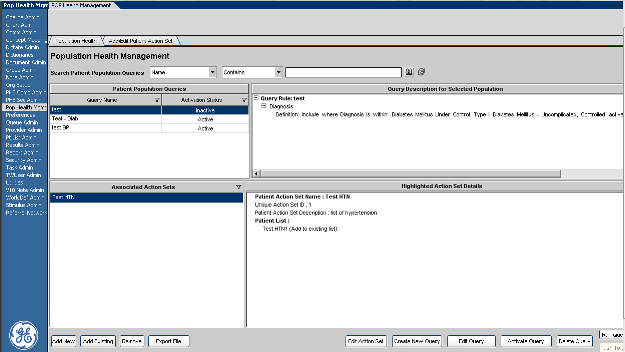Creating a New Population Query
Description
This article will run through the detailed workflow of how to create a new query using the Clinical Rules Editor for Population Health Management.
Workflow
1. Login to Allscripts Enterprise EHR as an administrator.
2. From the TW Admin VTB menu, click on Pop Health Mgmt. Within the Population Health Management workspace, you'll see any existing queries in the Patient Population Queries section.
Back to Population Health Management