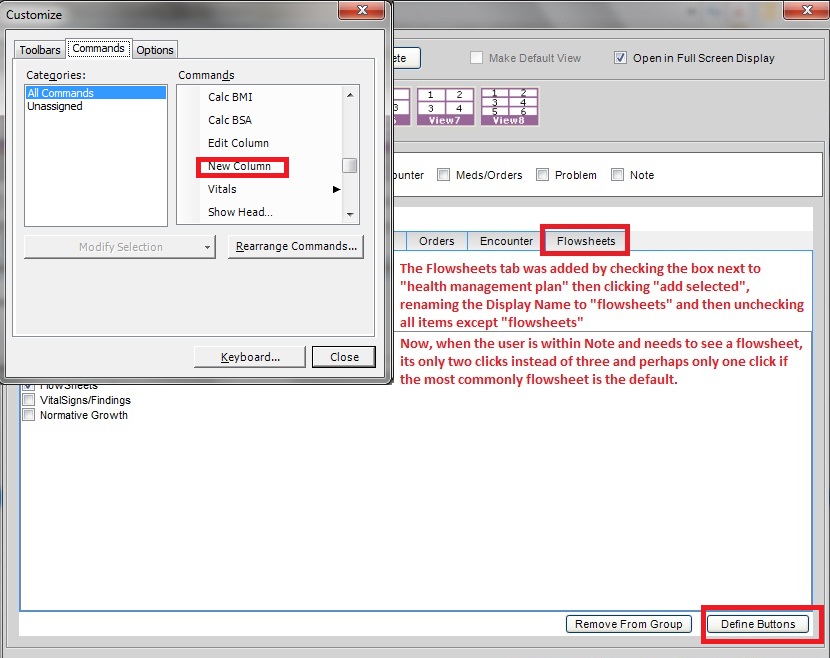Define Buttons
Defining buttons is a way to add additional buttons to a component of a clinical desktop or note view. Not only can buttons be added, but they can also be removed. The rationale for either adding or removing buttons would be to make for a more user friendly workspace that accommodates the end user workflows and/or to remove end user functionality that may not be supported. Note that although buttons can be added to a "note view", no changes can be made to the buttons within the "note" tab of the Note Authoring Workspace (NAW).
To add new buttons, select the applicable tab within the component first, click "define buttons" > Commands > Scroll until the appropriate button is located, then simply drag and drop. To remove buttons, drag off of the component.
In the image below, a flowsheet tab was added to a Note View component. The "New Column" button was then added as an option for the end user under that same tab.
Related Articles: