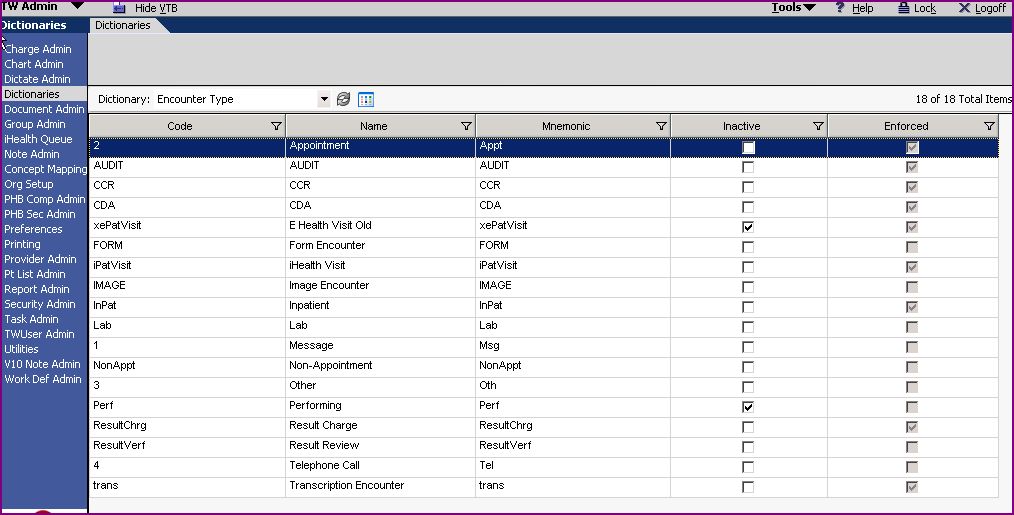Dictionary Updates
Revision as of 19:18, 7 May 2008 by Paula.Peter (talk | contribs) (→Step 1 - Review Encounter Types with Client)
Description
This page is designed to guide you through the Dictionary Update steps required for the upgrade.
Step 1 - Review Encounter Types with Client
Login to TouchWorks as TWAdmin
Click on Dictionaries from the Vertical Tool Bar (VTB)
Click Encounter Type from the Dictionary drop down menu
Step 2 - Review Encounter Types
With the client review each Encounter type
Add, change or inactivate Encounters accordingly
Step 3 - Add, Change, Inactivate
To add an encounter
Login to TouchWorks as TWAdmin
Click on Dictionaries from the Vertical Tool Bar (VTB)
Click Encounter Type from the Dictionary drop down menu
Click the Add button
Add a unique Name for the Encounter that is u