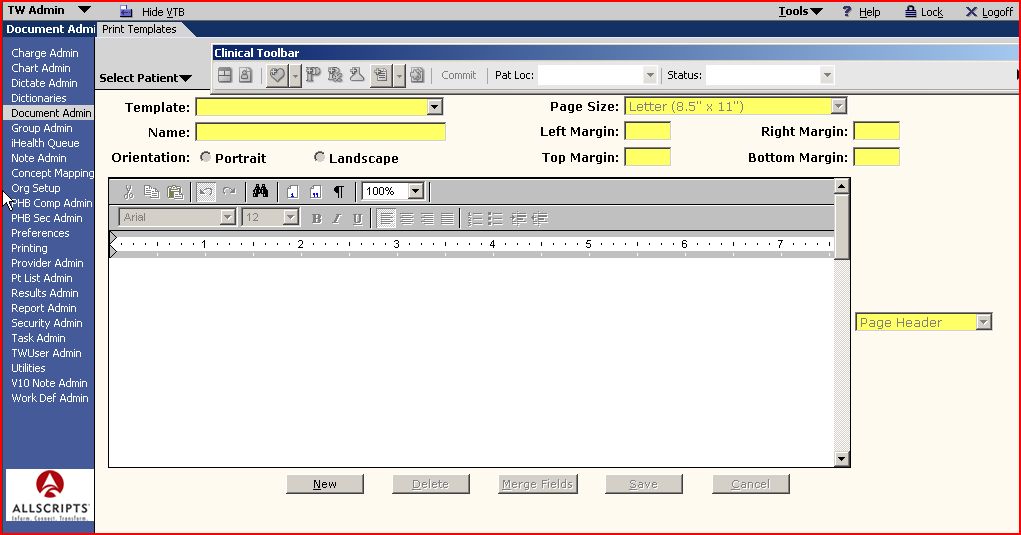Difference between revisions of "Document Admin"
Jump to navigation
Jump to search
Troy.Forcier (talk | contribs) (New page: '''Document Admin''' is a VTB item within the TWAdmmin workspace. It contains one HTB item: Print Templates Image:PrintTemplates.jpg) |
|||
| (2 intermediate revisions by 2 users not shown) | |||
| Line 1: | Line 1: | ||
| − | '''Document Admin''' is a [[VTB]] item within the [[ | + | '''Document Admin''' is a [[VTB]] item within the [[TWAdmin]] workspace. |
| + | It contains one [[HTB]] item: Print Templates | ||
| + | |||
| + | To create a new template:<br> | ||
| + | 1. Click "new"<br> | ||
| + | 2. Name the template<br> | ||
| + | 3. Select the appropriate header or footer<br> | ||
| + | 4. Type header or footer information, such as site name, address and phone number in the white space provided. Note that merge fields can also be used by pushing the "merge fields" button and selecting as appropriate<br> | ||
| + | 5. Save the new template<br> | ||
[[Image:PrintTemplates.jpg]] | [[Image:PrintTemplates.jpg]] | ||
Latest revision as of 16:56, 31 July 2014
Document Admin is a VTB item within the TWAdmin workspace. It contains one HTB item: Print Templates
To create a new template:
1. Click "new"
2. Name the template
3. Select the appropriate header or footer
4. Type header or footer information, such as site name, address and phone number in the white space provided. Note that merge fields can also be used by pushing the "merge fields" button and selecting as appropriate
5. Save the new template