Difference between revisions of "Document Type"
Jump to navigation
Jump to search
Michael.Dale (talk | contribs) |
Michael.Dale (talk | contribs) |
||
| Line 10: | Line 10: | ||
[[Image:dt2.jpg]]<br><br> | [[Image:dt2.jpg]]<br><br> | ||
General Properties II:<br> | General Properties II:<br> | ||
| − | [[Image: | + | [[Image:Document_type_general_properties_II_screen_capture.png]]<br><br> |
Note Properties: <br> | Note Properties: <br> | ||
[[Image:dt4.jpg]] | [[Image:dt4.jpg]] | ||
Revision as of 14:36, 11 May 2012
Back to Allscripts Enterprise EHR Dictionaries
Description
The document type dictionary is one of the most used dictionaries in Enterprise EHR. It is where an admin user can create all types of notes (documents, v10, v11, scanned documents, etc). Note properties can also be established from this dictionary.
Document Type Screenshot:
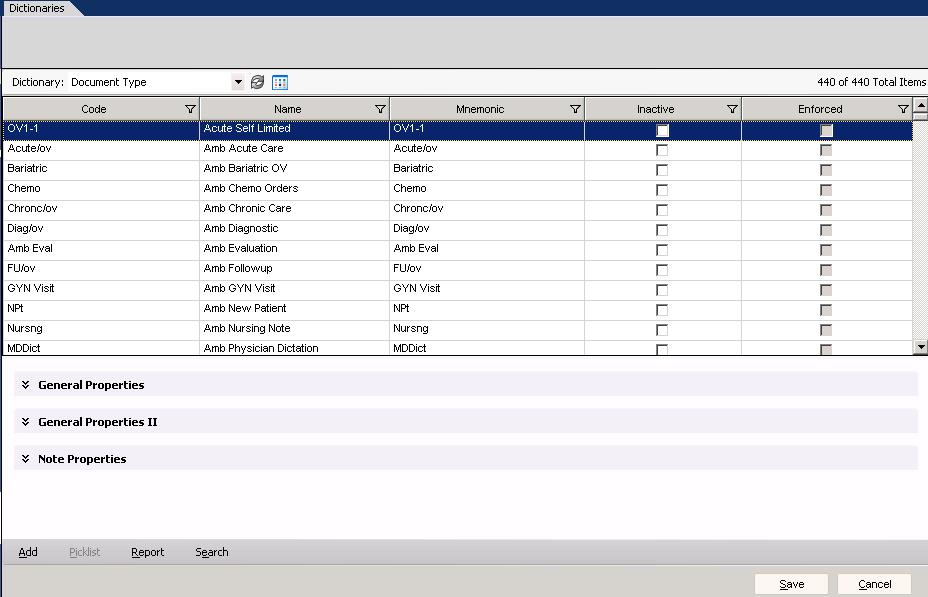
General Properties:
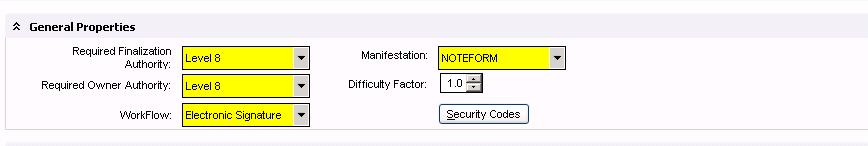
General Properties II:
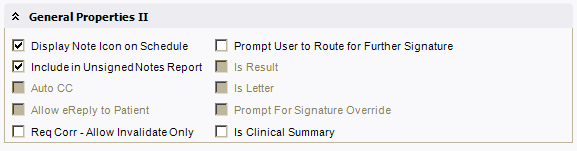
Note Properties:
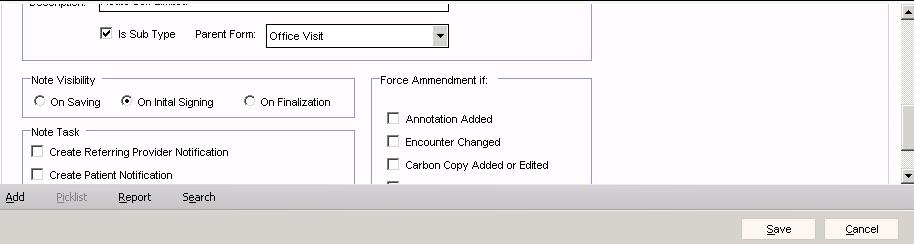
Definition
Here are some important pieces of the document type dictionary:
- Manifestation - The manifestation in the General Properties menu defines the type of document.
HTML = v10 Structured Note
NOTEFORM = v11 Notes
RTF = Document
TIF = Scanned Documents
- Display Note Icon on Schedule - This should be clicked for documents that will be created relating to visits. Scanned documents usually are not checked but HTML, NOTEFORM, and RTF usually would be.
- Mnemonic - This is not required, but it used as a secondary identifier. This does not appear in the product and unless you have another use for it, the recommendation would be to make this the same as the code.
- Note Properties - The Note properties determines the where the Notes are found.
- Is Clinical Summary - Applies to v10 and v11 Note and allows a note output to be considered as a clinical summary
- For more information on Clinical Summaries, refer to our Patient Summaries page