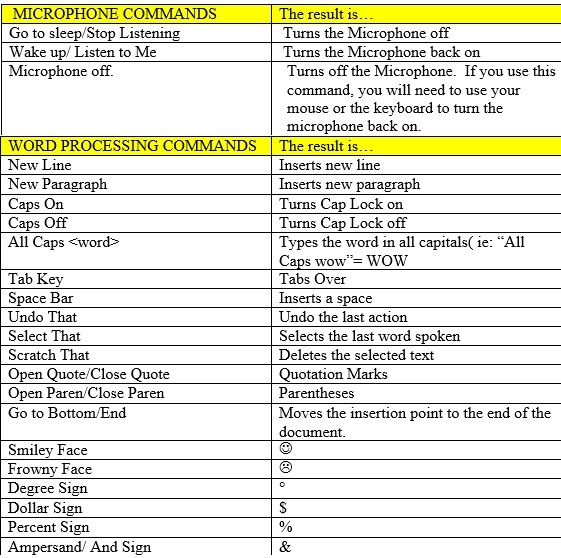Difference between revisions of "Dragon- Provider Tips and Tricks"
Jump to navigation
Jump to search
(Created page with "==Introduction== Learning and training Dragon can be quite cumbersome, especially when first starting. These tips should help providers to become more adept at using Dragon. ...") |
|||
| Line 22: | Line 22: | ||
- Train the command and save it. | - Train the command and save it. | ||
| + | |||
| + | ==Commands== | ||
| + | [[File:Dragon Commands.jpg]] | ||
Latest revision as of 16:23, 9 February 2016
Introduction
Learning and training Dragon can be quite cumbersome, especially when first starting. These tips should help providers to become more adept at using Dragon. The Commands Cheat Sheet is helpful to keep in a pocket for on the go dictation.
Dragon Tips and Tricks
- The green light on the Dragon Toolbar indicates that application that you are working with is compatible with Dragon.
- Volume: Yellow light- OK, Green light- Good, Red light- Too loud.
- For practice purposes -don’t practice in Word, practice in Dragon Pad (or in the free text area) copy and paste into Word (your dictation will be more accurate).
- You may notice Dragon slow down if dictating for a long amount of time. If occurs- Save, close and bring back up, this will enable Dragon to speed up again.
- Dragon automatically inserts spaces between words and after commas. Dragon also automatically capitalizes the word at the beginning of a sentence.
- Dragon automatically formats dates, abbreviations, currencies etc…
- Pause briefly before and after speaking a command.
- Pausing in the middle of speaking a command results with Dragon inserting regular text into the dictation.
- The more advanced a user becomes, the less likely to experience frequent problems.
- To create a Macro:
- In the Dragon toolbar go to Tools
- Click Add New Command
- The My Commands Editor Window will pop up
- Name the command, describe it and create it how you would like (can use Dragon or type)
- Train the command and save it.