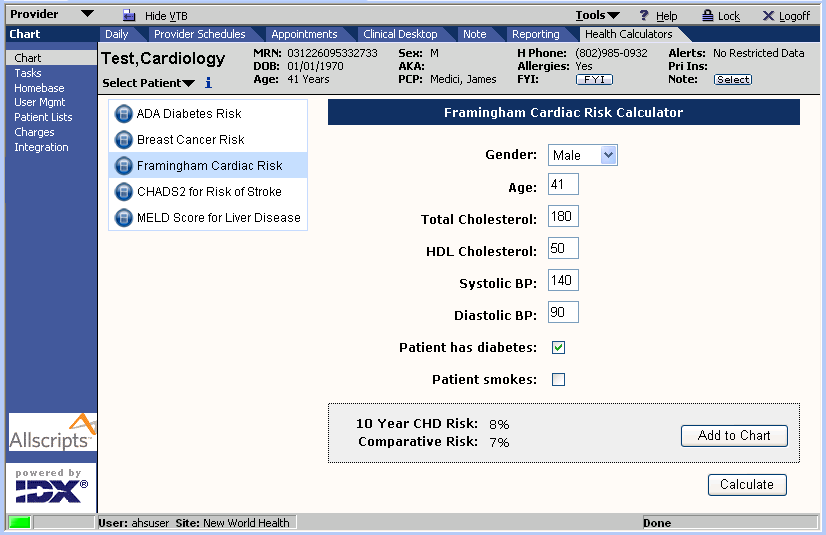Difference between revisions of "ECalcs - Integrated Health Calculators"
Jump to navigation
Jump to search
| Line 94: | Line 94: | ||
==Downloads== | ==Downloads== | ||
| − | An electronic copy of this page may be downloaded as a PDF: [[Media:Galen | + | An electronic copy of this page may be downloaded as a PDF: [[Media:Galen eCalcs Brochure.pdf|eCalcs Brochure]] |
Revision as of 12:17, 3 February 2012
| Integrated | Patient Specific | Documented |
| eCalcs is fully integrated into the Allscripts Enterprise EHR, eliminating the need to keep a list of links to outside health calculators and saving precious time with patients. | The current patient’s health information is pre-loaded into the calculator, reducing the time and errors in entering the clinical indicators for the calculator. | With the score in hand, we can also seamlessly document this in the patient’s EHR chart. |
eCalcs in Action
<videoflash>46FgTlI9qbk</videoflash>
| Which calculators are available? | |
| Galen offers dozens of calculators, including the most popular ones like the Framingham Cardiac Risk, Breast Cancer Risk, CHADS2 for Risk of Stroke, ADA Diabetes Risk, MELD Score for Liver Disease. For a full list, see the list of Available Calculators below. | |
| Is it configurable? | |
| Yes, the calculators that are available to you are configurable and many are available from Galen. The chart data used for each measure is also configurable via a web-based management screen built into TWAdmin. | |
| How are scores documented? | |
| Scores are documented as Results within the patient chart based on the Resultables setup to document the results of each calculator. Medcin Findings may be used in lieu of Results. | |
| Can I cite the score into the Note? | |
| Yes. The Result (or Medcin Finding) that is added to the patient’s chart may be cited into the current Note. | |
| Is eCalcs supported by Allscripts? | |
| Galen fully supports eCalcs in your Allscripts environment. eCalcs utilizes standard components within Allscripts like the Web Framework and the standard Interface APIs. | |
| What software or controls are required? | |
| eCalcs is fully integrated into Allscripts. No new ActiveX controls or other software is required on PCs using eCalcs within the Allscripts Enterprise EHR. | |
| What new hardware is required? | |
| No new server or PC hardware is required. | |
| Is Citrix supported? | |
| Yes, eCalcs fully supports Citrix. | |
| Does eCalcs have an impact on the EHR? | |
| There is no impact on the EHR in terms of performance or other negative consequences. Loading the eCalcs page is lightweight, requiring fewer web page and database calls than most screens in the EHR. | |
| How does eCalcs support upgrades to the EHR? | |
| eCalcs is designed to be minimally impacted by any changes in the EHR system. Upgrades and migrations may require eCalcs components to be re-applied, though rarely will any configuration or software changes be required with a new version of Allscripts. In these cases, Galen will support the new version. | |
Available Calculators
Currently Available
- Framingham Risk for Hard CHD
- Framingham Risk for Cardiovascular Disease
- Breast Cancer Risk
- CHADS2 for Risk of Stroke
- ADA Diabetes Risk Calculator
- MELD Score for Liver Disease
- Creatinine Clearance
Downloads
An electronic copy of this page may be downloaded as a PDF: eCalcs Brochure