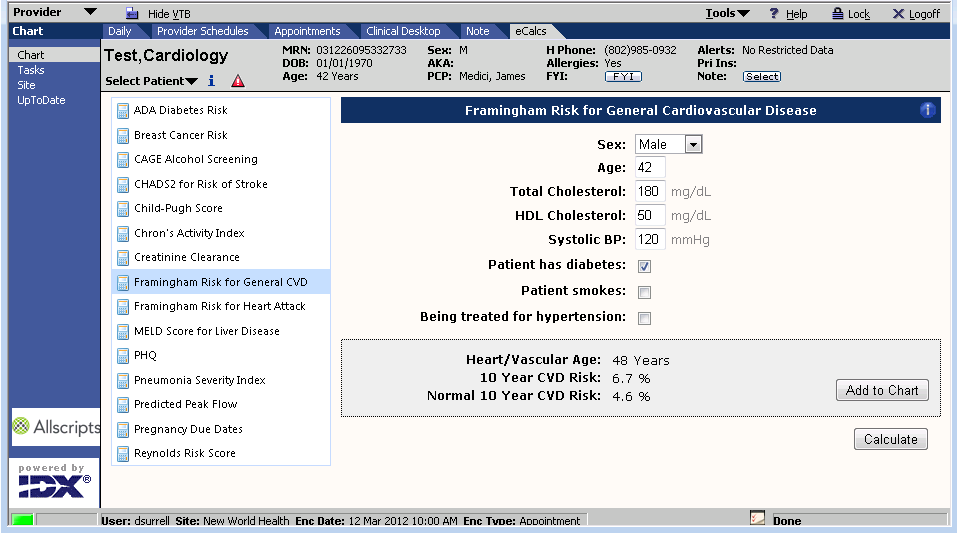eCalcs - Integrated Health Calculators
| Integrated | Patient Specific | Documented |
| eCalcs is fully integrated into the Allscripts Enterprise EHR, eliminating the need to keep a list of links to outside health calculators and saving precious time with patients. | The current patient’s health information is pre-loaded into the calculator, reducing the time and errors in entering the clinical indicators for the calculator. | With the score in hand, we can also seamlessly document this in the patient’s EHR chart. |
| Introduction to eCalcs - 55s | How to use eCalcs - 2m45s |
| <videoflash>46FgTlI9qbk</videoflash> | <videoflash>Pku7kB1rrrU</videoflash> |
| download the video | download the video |
Configuring eCalcs
<videoflash>p5Xr9-F3SGA</videoflash>
download the video
Common Questions
| Which calculators are available? | |
| Galen offers dozens of calculators, including the most popular ones like the Framingham Cardiac Risk, Breast Cancer Risk, CHADS2 for Risk of Stroke, ADA Diabetes Risk, MELD Score for Liver Disease. For a full list, see the list of Available Calculators below. | |
| Is it configurable? | |
| Yes, the calculators are configurable and many are available from Galen. The chart data used for each measure is also configurable via a web-based management screen built into TWAdmin. | |
| How are scores documented? | |
| Scores are documented as Results within the patient chart based on the Resultables setup to document the results of each calculator. Results may be shown in a flow sheet and cited into a Note. | |
| Can I cite the score into the Note? | |
| Yes. The Result that is added to the patient’s chart may be cited into the current Note, and auto-cited into new Notes. | |
| Is eCalcs supported by Allscripts? | |
| Galen fully supports eCalcs in your Allscripts environment. eCalcs utilizes standard components within Allscripts like the Web Framework and the standard Interface APIs. | |
| What software or controls are required? | |
| eCalcs is fully integrated into Allscripts. No new ActiveX controls or other software is required on PCs using eCalcs within the Allscripts Enterprise EHR. | |
| What new hardware is required? | |
| No new server or PC hardware is required. | |
| Is Citrix supported? | |
| Yes, eCalcs fully supports Citrix. | |
| Does eCalcs have an impact on the EHR? | |
| There is no impact on the EHR in terms of performance or other negative consequences. Loading the eCalcs page is lightweight, requiring fewer web page and database calls than most screens in the EHR. | |
| How does eCalcs support upgrades to the EHR? | |
| eCalcs is designed to be minimally impacted by any changes in the EHR system. Upgrades and migrations may require eCalcs components to be re-applied, though rarely will any configuration or software changes be required with a new version of Allscripts. In these cases, Galen will support the new version as part of the normal eCalcs maintenance package. | |
| When updates to the algorithms for calculators are made, is eCalcs updated? | |
| Yes, the eCalcs maintenance package covers this. eCalcs calculators are updated along with changes in the medical research that support the online calculators. | |
Implementation Details
Galen
- Our EHR technicians will install the web server and database server components.
- Training on configuration of eCalcs to client.
Client – EHR Analyst
- Training from Galen on configuration of eCalcs - about one hour.
- Configure each calculator’s inputs, e.g. mapping which resultables should be considered the Total Cholesterol input for the Framingham Risk calculator – typically less than one hour per calculator.
- Optional: add Orderable and Resultable Item Dictionary entries used to store the eCalcs. Clients typically have Galen deliver these entries by default using SSMT, which saves our clients the hour of setup this normally requires in TWAdmin.
Client Resources
- Server technician – provide access to the appropriate EHR servers – 1 hour.
- EHR analyst – person familiar with the EHR build and dictionaries to configure the inputs on each calculator. See above for effort, approximately 2 hours plus 1 x number of calculators.
- Clinical advisor – nurse, mid-level or provider to answer any clinical questions from the EHR analyst during setup.
Available Calculators
Currently Available
- Framingham Risk for Hard CHD
- Framingham Risk for Cardiovascular Disease
- FRAX Fracture Risk Assessment
- Breast Cancer Risk
- CHADS2 for Risk of Stroke
- CHA2DS2-VASc Score for Atrial Fibrillation Stroke Risk
- ADA Diabetes Risk Calculator
- MELD Score for Liver Disease
- Creatinine Clearance
- Pneumonia Severity Index
- Predicted Peak Flow
- Child-Pugh Classification for Liver Disease
- Reynolds Risk Score
- PHQ-2/PHQ-9 Screening for Depression
- Crohn’s Disease Calculator
- CAGE Psych screening tool
- EDD / Pregnancy Due Date Calculator
- Framingham Stroke Risk
- Corrected QT Interval
- Ideal Body Weight for pediatrics and adults
- ARIC Coronary Heart Disease Risk Calculator
- Mid-Parental Target Height Prediction (Tanner)
- GAD-7 Anxiety Disorder Scale
- MDQ - The Mood Disorder Questionnaire
Downloads
An electronic copy of this page may be downloaded as a PDF: eCalcs Brochure