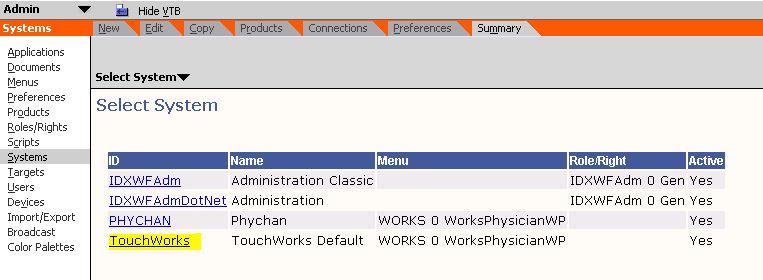Difference between revisions of "EEHR displays wrong time"
Jump to navigation
Jump to search
(Created page with 'EEHR is capable of working across multiple timezones. This allows for proper auditing and scheduling times. <br> For this to work properly some System Preferences need to be set.…') |
|||
| Line 7: | Line 7: | ||
<br><br> | <br><br> | ||
| − | * Login as Admin (some TWAdmin logins have this WP available to select) | + | * Login as Admin (some [[TWAdmin]] logins have this WP available to select) |
* Select "Systems" | * Select "Systems" | ||
* Select the System you need to modify. | * Select the System you need to modify. | ||
Revision as of 16:57, 20 April 2012
EEHR is capable of working across multiple timezones. This allows for proper auditing and scheduling times.
For this to work properly some System Preferences need to be set.
Note: This requires access to the Admin workplace to complete.
Caution must be used when in the Admin WP as the system can be rendered inoperable.
Do not modify settings unless you know what you are doing.
- Login as Admin (some TWAdmin logins have this WP available to select)
- Select "Systems"
- Select the System you need to modify.
- In this case the system is generically called TouchWorks. Yours might have a real name.
- Do not select the IDX or Phychan systems
- Multi-Org setups might have multiple systems that need to be configured.
- Once in the system, select the Preferences tab
- Change the value to the appropriate value for the three preferences below.
- ClientTimeZone
- ServerTimeZone - servers might reside in different timezone than clients!
- ClientSTDTZ