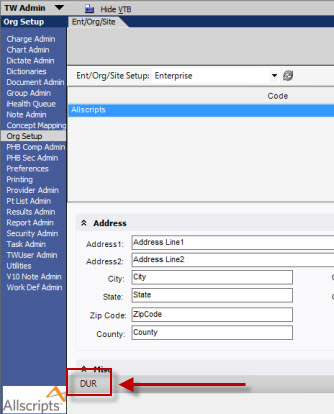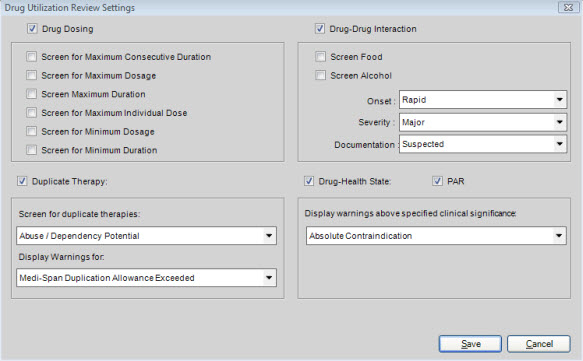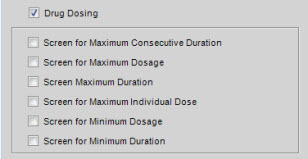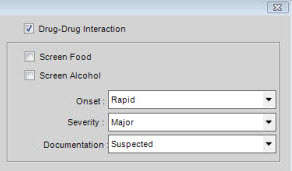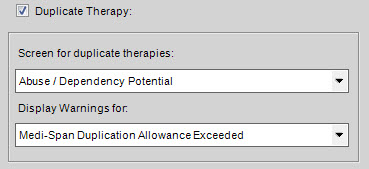Difference between revisions of "Enterprise EHR DUR Settings"
Max.Stroud (talk | contribs) |
Max.Stroud (talk | contribs) |
||
| Line 72: | Line 72: | ||
[[Image:dur5.jpg]] | [[Image:dur5.jpg]] | ||
| + | |||
| + | When Duplicate Therapy is selected the system will warn prescribing providers if they are ordering a medication that is the same or the theraputic equivalent to a medication that is currently in the patient's medical record. | ||
Revision as of 12:04, 1 May 2009
Version number: V11.1.5 HF1 Date last updated: April 29, 2009
DUR parameters for Allscripts Enterprise EHR are set at the Enterprise level in TWAdmin, Org Setup
Clicking on DUR, will present the Drug Utilization Review Settings Dialog Box
The dialog box is divided into four sections, for each type of checking available. The checkboxes for:
- Drug Dosing
- Duplicate Therapy
- Drug-Drug Interaction
- Drug Health State
Turn on and off that category of DUR Checking. The boxes below each check-box control the filters for that category of Drug Utilization Review and the level of checking that will be utilized.
Drug Dosing
This control allows the System Administrator to select what parameters the system will use when performing checking on the dosage of a prescribed medication. All of these filters follow the Medi-Span guidelines for DUR checking.
- Screen for Maximum Consecutive Duration: Selecting this check-box will set the system to check prescriptions and their refills will exceed the medication's listed recommendation for maximum duration.
- Screen for Maximum Dosage: Selecting this check-box will set the system to check prescriptions to ensure they do not constitute and excessive daily dose for that medication.
- Screen for Maximum Duration: Selecting this check-box will set the system to check prescriptions to make sure duration of a prescription does not exceed the medication's recommended number of days.
- Screen for Maximum Individual Dose: Selecting this check-box will set the system to check prescriptions to make sure the individual dosedoes not constitute an excessive dose.
- Screen for Minimum Dosage: Selecting this check-box will set the system to identify potentially sub-therapeutic dosage regimens based on the medication's lowest recommended daily dosage
- Screen for Minimum Duration: Selecting this check-box will set the system to identify potentially sub-therapeutic dosage regimens based on the medication's minimum recommended course of treatment.
Drug-Drug Interaction
When Drug-Drug checking is selected, the system will check for potentially harmful drug interactions for a patient when prescribing a new medication. In this control section the system can also be configured to check for food and alcohol interactions for medications, as well as the set filters for the types of reactions to warn physicians about upon prescribing.
- Screen Food: Selecting this check-box sets the system to identity potential food interactions with the medication being prescribed.
- Screen Alcohol: Indicates whether or not the system will identify potential alcohol interactions with the medications being prescribed.
There are three drop down menus that can be used to filter Drug-Drug interactions for onset, severity and the type of documentation in the clinical literature regarding the interaction.
- Onset
- Rapid - this will present warnings for reactions that appear within 24 hours
- Delayed - this will present warnings for reactions that appear within 24 hours as well as reactions that occur after one or more days. This is the most inclusive setting for the Onset filter.
- Severity
- Minor - this presents warnings for all levels of severity of drug-drug interactions including those that are not medically harmful. this is the most inclusive setting for the category of severity.
- Moderate - this presents warnings for Moderate drug-drug reactions (as well as Severe) where a reaction is medically harmful and requires additional treatment
- Major - this presents warnings for only those drug-drug interactions that are life threatening.
- Documentation Documentation relates specifically to the scientific and clinical literature supporting an interaction.
- Doubtful/Unknown - this is the most inclusive setting for documentation and will provide warnings for drug-drug interactions that range from well established to Doubtful/Unknown.
- Possible
- Suspected
- Probable
- Established - this is the least inclusive setting for documentation supporting drug-drug interactions and will only present a warning when an interaction is clearly established in the clinical and scientific literature.
Duplicate Therapy
When Duplicate Therapy is selected the system will warn prescribing providers if they are ordering a medication that is the same or the theraputic equivalent to a medication that is currently in the patient's medical record.