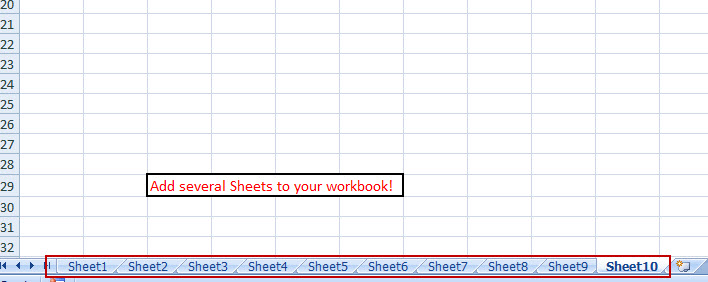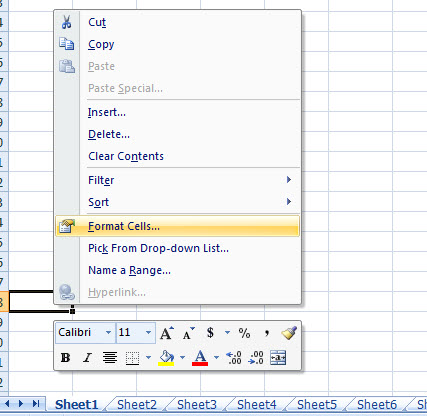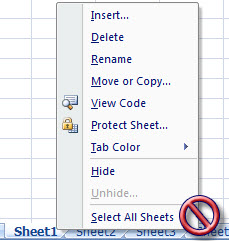Excel Formatting for SSMT
Revision as of 23:39, 26 November 2012 by John.Buckley (talk | contribs)
Rather than format one sheet at a time, you can save time by formatting your whole workbook at once. Add several sheets to your workbook as needed for SSMT
Left mouse click on the very first sheet, hold down SHIFT & click the very last sheet (Note how all sheets are now selected and appear white)
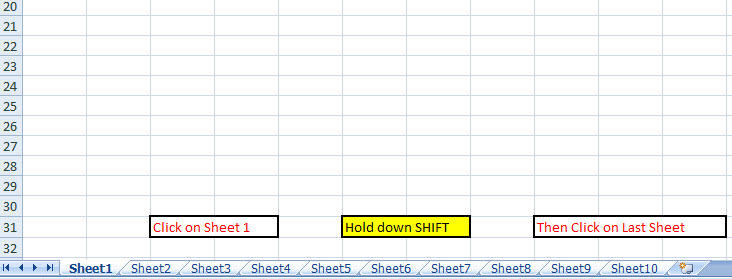
Format the sheets as text (as required for SSMT)
Now Right-click on any sheet to “Ungroup sheets” when done. Your WHOLE workbook is now formatted at once.
Please Note: Right-clicking on a worksheet and “selecting all sheets” will NOT format the whole workbook as it may seem. It only formats THAT particular worksheet.
Back to SSMT