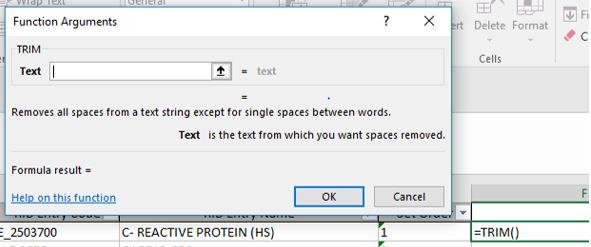Difference between revisions of "Excel Trim Function"
Jump to navigation
Jump to search
Tracy.Kimble (talk | contribs) |
Tracy.Kimble (talk | contribs) |
||
| Line 2: | Line 2: | ||
*Click on the Formulas tab, select the Insert Function button and search for 'Trim' | *Click on the Formulas tab, select the Insert Function button and search for 'Trim' | ||
*Click on the cell containing the text you want to trim and Click OK | *Click on the cell containing the text you want to trim and Click OK | ||
| − | [[File:Trim Function. | + | [[File:Trim Function.JPG]] |
*If you wish to utilize the newly trimmed text be sure to Copy and Paste the VALUES (not the Function) into a new Column | *If you wish to utilize the newly trimmed text be sure to Copy and Paste the VALUES (not the Function) into a new Column | ||
Revision as of 17:56, 5 December 2017
- Create a new Column to place the trimmed values
- Click on the Formulas tab, select the Insert Function button and search for 'Trim'
- Click on the cell containing the text you want to trim and Click OK
- If you wish to utilize the newly trimmed text be sure to Copy and Paste the VALUES (not the Function) into a new Column