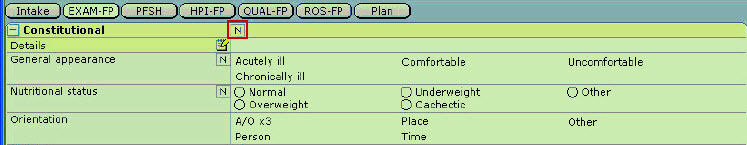Difference between revisions of "File:MEDITECH MPM 101"
Kim.Baxter (talk | contribs) (→Q&A) |
Kim.Baxter (talk | contribs) (→Q&A) |
||
| Line 20: | Line 20: | ||
*Select the ''Normals'' footer button at the bottom of the active template. This will apply normals to the entire template. | *Select the ''Normals'' footer button at the bottom of the active template. This will apply normals to the entire template. | ||
[[file:Normals footer button.jpg]] | [[file:Normals footer button.jpg]] | ||
| − | + | *Select the small N within the section of the template you are using. This will only apply normals within a section. | |
[[File:Normals within a section.jpg]] | [[File:Normals within a section.jpg]] | ||
Revision as of 19:26, 3 June 2016
Webcast Overview
This webcast will be review of the Medical and Practice Management (MPM) 6.0 module. There is a lot of buzz surrounding MEDITECH’s new 6.1 Web Ambulatory solution, however we know there are many organizations currently working on the 6.0 platform or even in the process of migrating from Magic to 6.0. During this webcast, we will discuss workflows for clinical support staff from the point of check in to check out. We will show how to track the patient through their visit, accomplish documentation and manage orders. We will also provide tips along the way to help improve time, clicks and meet mandated objectives.
Files
View/download 05/2016 PowerPoint slides here
Q&A
Question: Will this be available as a recording after the event?
Answer: Yes, you can request a copy of the recording using this link - http://www.galenhealthcare.com/company/contact-us/
Question: Can you please go over normals again, i missed that. Thanks
Answer: When building normals into a template there are two ways those normals can be activated when completing a patient visit.
- Select the Normals footer button at the bottom of the active template. This will apply normals to the entire template.
- Select the small N within the section of the template you are using. This will only apply normals within a section.
Question: Can a form be scanned into MPM and used?
Answer: No, but it can be built to be very similar and used as a section.
Question: Can a message be forwarded if it goes to the wrong nurse? What is the best workflow?
Answer: Yes, by using the Route and Forward footer buttons you can either Route to Route to Category or Forward a message to Category(ie.nurse). When a message if forwarded it is read only and the only action the user can take is to acknowledge receipt of the item.
File usage
There are no pages that use this file.