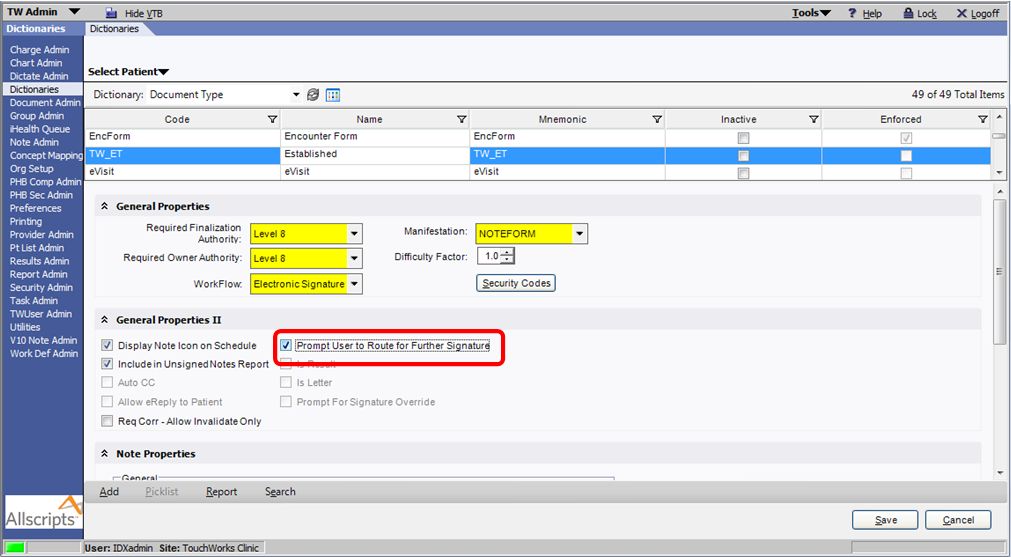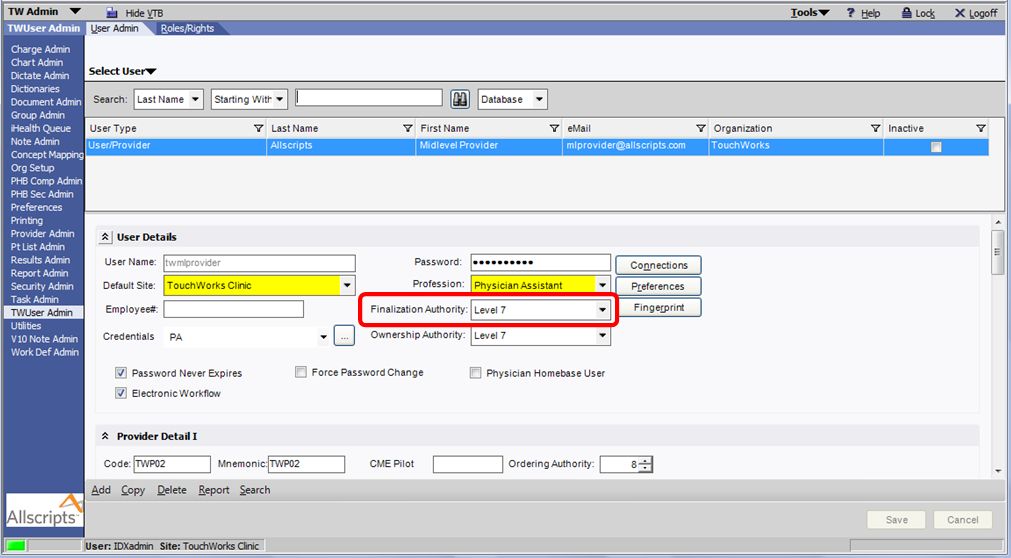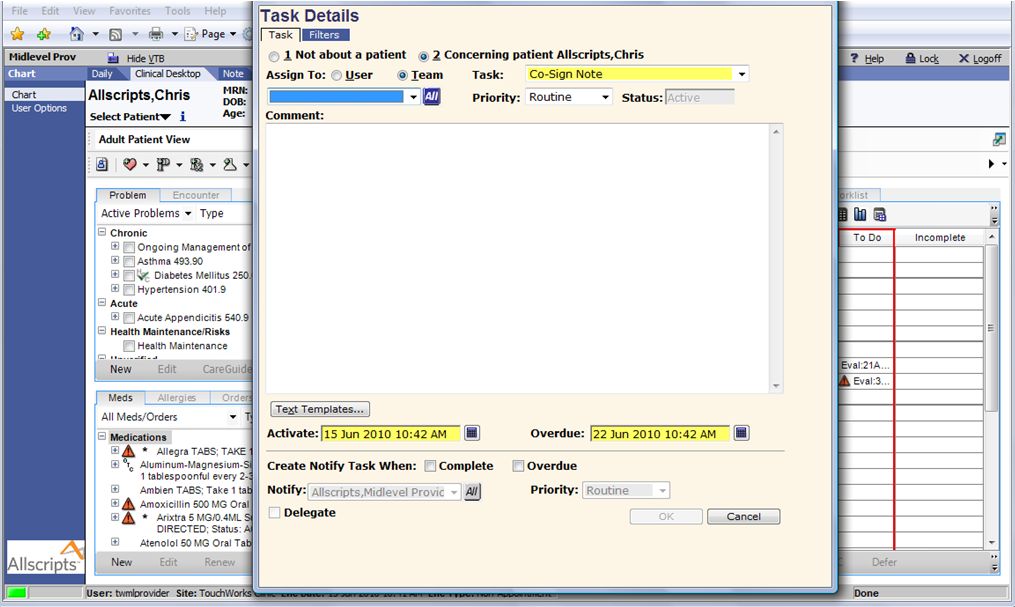Difference between revisions of "Force User to Send the Note for Attending Physician Signature"
Jump to navigation
Jump to search
Cecil.Hunter (talk | contribs) (Created page with 'When a Mid-Level Provider, such as a Nurse Practitioner or Resident, signs a note in Enterprise EHR, they usually need to have a Supervising or Attending Physician review and Fin…') |
Cecil.Hunter (talk | contribs) |
||
| Line 6: | Line 6: | ||
#*In the example below, Established document type has Finalization Authority Level 8. | #*In the example below, Established document type has Finalization Authority Level 8. | ||
#Check the box labeled ‘Prompt User to Route for Further Signature’ on the General Properties II section of the Document Type. | #Check the box labeled ‘Prompt User to Route for Further Signature’ on the General Properties II section of the Document Type. | ||
| − | #*[[File: Force Signature1. | + | #*[[File:Force Signature1.JPG]] |
#Verify the Finalization Authority on the Midlevel Provider is lower than the Document Type | #Verify the Finalization Authority on the Midlevel Provider is lower than the Document Type | ||
#*Go to TWAdmin>TWUserAdmin | #*Go to TWAdmin>TWUserAdmin | ||
#*In the example below, Allscripts Midlevel Provider has a Finalization Authority Level 7. | #*In the example below, Allscripts Midlevel Provider has a Finalization Authority Level 7. | ||
| − | #*[[File: Force Signature2. | + | #*[[File:Force Signature2.JPG]] |
#When the user with a lower Finalization Authority Level than the selected note signs the note, the Task Details dialogue box will appear forcing the user to select an Attending Provider to Co-Sign their note. | #When the user with a lower Finalization Authority Level than the selected note signs the note, the Task Details dialogue box will appear forcing the user to select an Attending Provider to Co-Sign their note. | ||
#*'''The User ''MUST'' send the task to move forward.''' | #*'''The User ''MUST'' send the task to move forward.''' | ||
| − | #*[[File: Force Signature3. | + | #*[[File:Force Signature3.JPG]] |
Revision as of 16:02, 22 June 2010
When a Mid-Level Provider, such as a Nurse Practitioner or Resident, signs a note in Enterprise EHR, they usually need to have a Supervising or Attending Physician review and Final sign the note. These are the necessary steps to force the user to send the note for further signature:
- Verify the Finalization Authority Level on Document Type in Dictionary
- Go to TWAdmin>Dictionaries>Document Type
- In the example below, Established document type has Finalization Authority Level 8.
- Check the box labeled ‘Prompt User to Route for Further Signature’ on the General Properties II section of the Document Type.
- Verify the Finalization Authority on the Midlevel Provider is lower than the Document Type
- When the user with a lower Finalization Authority Level than the selected note signs the note, the Task Details dialogue box will appear forcing the user to select an Attending Provider to Co-Sign their note.