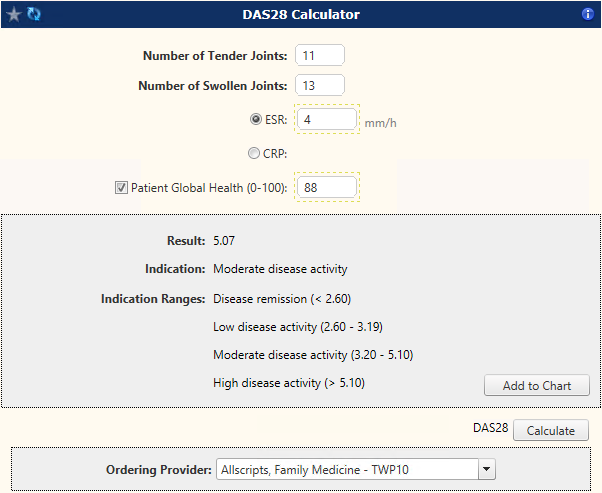Difference between revisions of "Galen eCalcs - Calculator: DAS28"
Jump to navigation
Jump to search
Samy.Simha (talk | contribs) |
|||
| (10 intermediate revisions by 2 users not shown) | |||
| Line 1: | Line 1: | ||
| − | [[File: | + | [[File:DAS28_2019.png|thumb|700 px]] |
==Description== | ==Description== | ||
The Disease Activity Score calculator estimates a patient's disease activity level in 28 joints. | The Disease Activity Score calculator estimates a patient's disease activity level in 28 joints. | ||
| + | |||
| + | ==Calculator Search/Filter Keywords== | ||
| + | At the calculator level, eCalcs comes delivered with default keywords that can be leveraged in the "Search/Filter" field to enable Specialty or System driven calculator searching. The following calculator keywords are delivered by default for the DAS28 calculator: | ||
| + | |||
| + | ===Specialties=== | ||
| + | |||
| + | *Orthopedics | ||
| + | *Rheumatology | ||
| + | |||
| + | ===Systems=== | ||
| + | |||
| + | *Endocrine | ||
| + | *Lymphatic | ||
| + | |||
| + | ==Calculator Configuration Options== | ||
| + | {| class ="wikitable" | ||
| + | ! style="background:#d0e5f5" | Preference Name | ||
| + | ! style="background:#d0e5f5" | Valid Range | ||
| + | ! style="background:#d0e5f5" | Description | ||
| + | |-valign ="CENTER" | ||
| + | |Publishing || Checked / Unchecked || When checked the calculator '''will''' display for users on the front end. <br>When unchecked, the calculator '''WILL NOT''' display for users on the front end. | ||
| + | |- | ||
| + | |Orderable Item Override || (BLANK) / G-DAS28|| '''“(BLANK)”''' indicates that the global configuration options for Orderable Item will be used. <br>'''“G-DAS28”''' indicates that the calculator specific value will be used and can display the specific calculator name in the output. | ||
| + | |- | ||
| + | |Show Full Questions in Annotations || True/False || True will enable the display of the full calculator input question text (rather than Q1, Q2, etc.) in the result output annotations. | ||
| + | False will disable the display of the full calculator input question text and display the question numbers and answers only in the result output annotations. | ||
| + | |} | ||
== Calculator Inputs == | == Calculator Inputs == | ||
| Line 27: | Line 54: | ||
! style="background:#d0e5f5" | Description | ! style="background:#d0e5f5" | Description | ||
|-valign ="Top" | |-valign ="Top" | ||
| + | |DAS28 3 Result || Results || DAS28 3 Result (optional) | ||
| + | |- | ||
|DAS28 Result || Results || Joints tender and swollen totaled | |DAS28 Result || Results || Joints tender and swollen totaled | ||
| + | |- | ||
| + | |DAS28-CRP 3 Result || Results || DAS28- CRP 3 Result (optional) | ||
|- | |- | ||
|DAS28-CRP Result || Results || Utilizes the patient's CRP result to determine score | |DAS28-CRP Result || Results || Utilizes the patient's CRP result to determine score | ||
|- | |- | ||
|Disease Activity Score || Risk of Stroke || Patient's score on where they fall on the Disease Activity Scale | |Disease Activity Score || Risk of Stroke || Patient's score on where they fall on the Disease Activity Scale | ||
| + | |} | ||
| + | |||
| + | ==Quality Measures== | ||
| + | {| class ="wikitable" | ||
| + | ! style="background:#d0e5f5" | Measure Category | ||
| + | ! style="background:#d0e5f5" | Measure Type | ||
| + | ! style="background:#d0e5f5" | Measure | ||
| + | |-valign ="Top" | ||
| + | |MIPS|| PQRS || 178 | ||
|} | |} | ||
==References== | ==References== | ||
| − | http://www.4s-dawn.com/DAS28/ | + | http://www.4s-dawn.com/DAS28/ |
Latest revision as of 20:55, 14 June 2020
Description
The Disease Activity Score calculator estimates a patient's disease activity level in 28 joints.
Calculator Search/Filter Keywords
At the calculator level, eCalcs comes delivered with default keywords that can be leveraged in the "Search/Filter" field to enable Specialty or System driven calculator searching. The following calculator keywords are delivered by default for the DAS28 calculator:
Specialties
- Orthopedics
- Rheumatology
Systems
- Endocrine
- Lymphatic
Calculator Configuration Options
| Preference Name | Valid Range | Description |
|---|---|---|
| Publishing | Checked / Unchecked | When checked the calculator will display for users on the front end. When unchecked, the calculator WILL NOT display for users on the front end. |
| Orderable Item Override | (BLANK) / G-DAS28 | “(BLANK)” indicates that the global configuration options for Orderable Item will be used. “G-DAS28” indicates that the calculator specific value will be used and can display the specific calculator name in the output. |
| Show Full Questions in Annotations | True/False | True will enable the display of the full calculator input question text (rather than Q1, Q2, etc.) in the result output annotations.
False will disable the display of the full calculator input question text and display the question numbers and answers only in the result output annotations. |
Calculator Inputs
| Input | Mapping Type | Description |
|---|---|---|
| Number of Tender Joints | Manual Input | Joints that feel tender |
| Number of Swollen | Manual Input | Joints that are swollen |
| CRP | Results | Patient's CRP results |
| ESR | Results | Patient's ESR results |
| Patient Global Health | Manual Input | On a scale of 0-100 what is the patient's overall health. 0 - Best, 100 - Worst |
Calculator Outputs
| Output | Mapping Type | Description |
|---|---|---|
| DAS28 3 Result | Results | DAS28 3 Result (optional) |
| DAS28 Result | Results | Joints tender and swollen totaled |
| DAS28-CRP 3 Result | Results | DAS28- CRP 3 Result (optional) |
| DAS28-CRP Result | Results | Utilizes the patient's CRP result to determine score |
| Disease Activity Score | Risk of Stroke | Patient's score on where they fall on the Disease Activity Scale |
Quality Measures
| Measure Category | Measure Type | Measure |
|---|---|---|
| MIPS | PQRS | 178 |